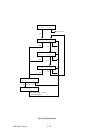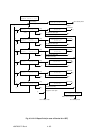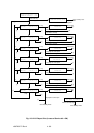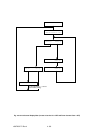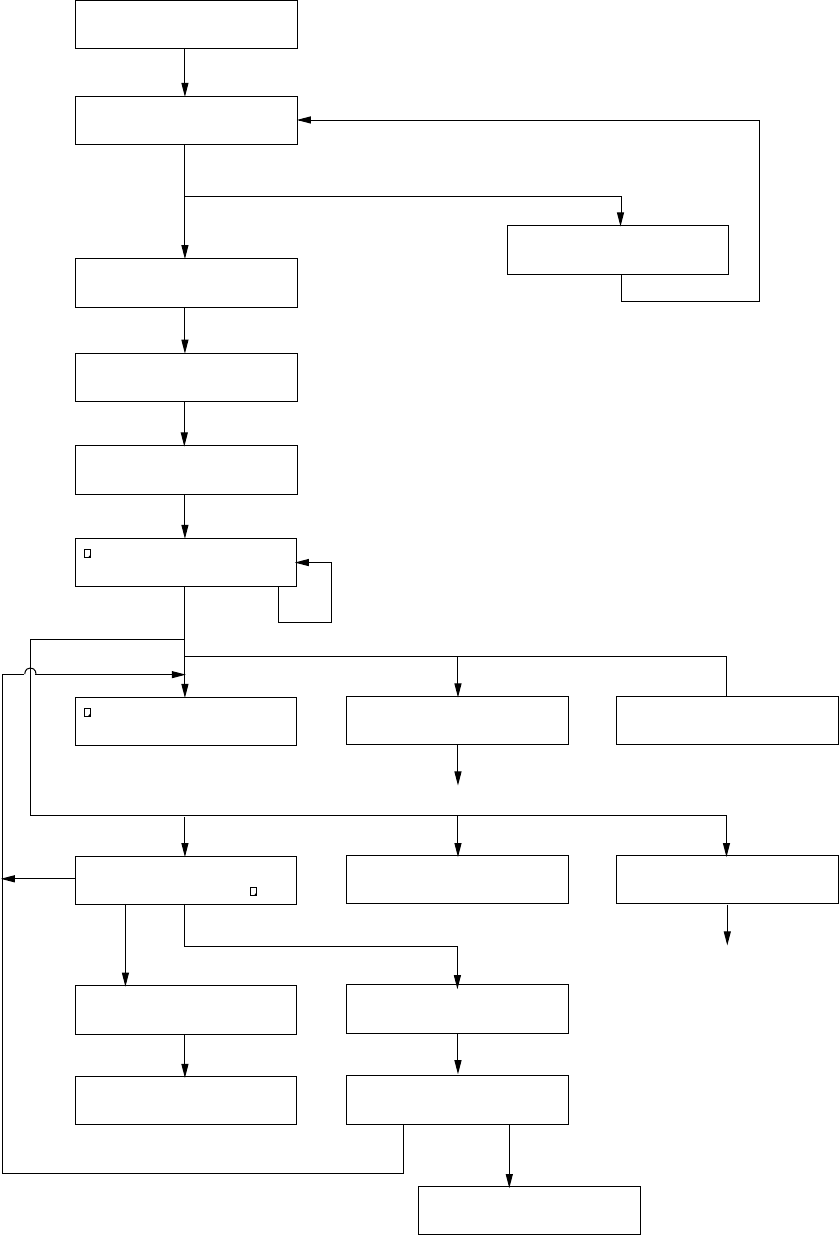
40672201TX Rev.4
4 - 81
Fig. 4-3-9 Confidential TX Programming
14:14 FAX
FUNC.NOT AVAILABLE
NFS SWITCH=OFF
Press FUNCTION key.
3 sec
Press OT3 key.
DIS BIT32=ON
Press START key.
Press
START key.
MAX 20 DIGITS
(0~9, space, *, #)
SELECT FUNCTION (OT)
MEMORY AVAIL.=100%
NO.=< MAIL BOX NO. >
After 3 sec.
NO.=_
← key
→ key
SELECT LOCATION
Select location
*1) Starting the memory reading upon call origination
when INSTANT DIALING=ON.
Set to Feeder Transmission when image memory
is running out or memory transaction is full.
OKI TOKYO
YES(START) NO(LOC.)
OKI TOKYO
DIALING
INSTANT DIALING=OFF &
MEM./FEEDER SW=MEM
LOC.
*1)
*2)
*2)
LOAD DOCUMENT 07/01/1998 14:14 FAX
COVER OPEN
No document
No document
INSTANT DIALING=OFF & MEM./FEEDER SW=FEEDER
Cover open
After 3 seconds elapsedCommunication
End of
scanning
After 3 seconds elapsed
After 3 seconds elapsed
Go to standby.
Go to standby.
07/01/1998 1414 FAX
COVER OPEN
LOAD DOCUMENT
MEMORY OVERFLOW:FAX
REFER TO USER GUIDE
Press STOP key.
Cover open
STOPPED
MEMORY AVAIL.=100%
SCANNING 01
MEMORY OVERFLOW
Memory over flow
07/01/1998 14:14 FAX
RELOAD DOCUMENT
SEND SCANED PEGES?
YES(←) NO(→)
After 5 seconds elapsed
Shifting automatically to the following
processing according to MEM FULL SAVE
setting after 59 seconds timeout.