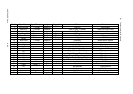40672201TX Rev.4
B-5
3.5 Characters Allocated to One-Touch Keys
The following characters can be used on each character entry screen by allocating them to
one-touch keys 1 to 6. The CAPS function is allocated to one-touch key 7; so, it is valid at
entry of an E-mail address and Web URL. See Fig.3 FX-051 control panel.
O.T. No.1 : .
O.T. No.2 : _
O.T. No.3 : ~
O.T. No.4 : ”
O.T. No.5 : /
O.T. No.6 : @
O.T. No.7 : CAPS
3.6 Entering Lowercase Letters
Lowercase letters can be entered on the Web address and E-mail address entry screens.
CAPS ON <=> CAPS OFF toggle switching is enabled by pressing O.T. 7. The default is
CAPS OFF (lowercase letters enabled) is set on the E-mail address entry and Web URL entry
screens.
(Since this system does not support “~,” “
-1
” is dis-
played on the LCD instead.)