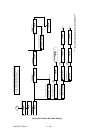40672201TX Rev.4
4 - 138
Fig. 4-4-21-2/2 Location Programming (OT/Auto Dial) during Normal Dial Operation
1234_
07/25/1998 10:00 T/F
SELECT LOCATION(S)
ONE TOUCH NO. [01]
YES(
←
) NO(
→
/SRCH)
After 3 seconds
or press
←
key.
NO=1234
ID=_
NO=1234
ID=NEW YORK OFFICE
NO=< OR LOCATION >
NO=_
NO=03 3404 7345
PROGRAMMING
666 . . . . .
Press START key.
Press STOP key
or F key.
After 3 seconds
03 . . . . .
Press START key.
NO LOCATION
AVAILABLE
After 3 seconds
Unregistered OT and A/D are shown in order by
pressing SEARCH key.
Copy key is invalid during dual access.
1 2 3 4
*1
Press START key.
Go to Calling.
In case of all one touch and
auto dial were already
registered.
Press STOP
key or
→
key.
Go to stand by.
59 seconds T. O
SPACE key was used
instead of all data.
1
No
prefeeding
AUTO DIAL NO. [01]
YES(
←
) NO(
→
/SRCH)
*2
*2
NEW YORK OFFICE
YES(START) NO(LOC.)
NEW YORK OFFICE
DIALING
AUTO START = ON
When Auto DIAL No. empty.
or
AUTO START = OFF
Press START key.
1
*1: Copy key is invalid when FUNCTION communication. (Delay TX/Broadcast TX/
Confidential/Polling RX etc.)
Also Copy Key is invalid when numeric key number are entered more than 32 digits.
Press
COPY key.
End of programming + 1 second
(Flash memory writing)
*4