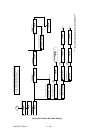40672201TX Rev.4
4 - 139
Fig. 4-4-22-1/2 Chain Dial (Before Dialing)
In case of the following locations were registered in One-touch keys
Press OT1 key.
Press
SEARCH.
6
MEM./FEEDERR SW. = FEED.
OT1:
OT2:
OT3:
TEL number is 001+ and ID is VIA NCC.
TEL numbers is 234+ and ID is WORLD CORP.
TEL number is *567 and ID is MR.OKI.
8
Waiting
Press OT2 key. Press OT3 key.
AUTO START = ON
Press START key.
*2
AUTO START = OFF
MEM./FEEDERR SW. = MEM
MEM./FEEDERR SW. = FEED.
MEM./FEEDERR SW. = MEM
Enter 234 keys.
1
Press START key.
Go to Fig. 4-3-8 3.
Press SEARCH.
Press SEARCH key.
Press START key.
Press START key.
1
*1
*1:
*2:
Go to Fig. 4-3-8 3 when MEM FEED SW. = MEM.
Previous locations are canceled when other location is selected.
(Max. 5 locations are available for chain dial.)
Display of manual search
Display of auto search