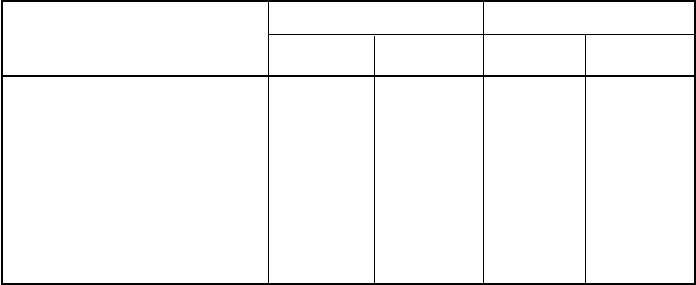
40672201TX Rev.4
2 - 14
44) Key touch tone
The key touch tone sounds when any key on the control panel is pressed.
45) Machine counter (Under planning)
The machine has five counters to count DRUM, TONER, DRUMT and PRINT for
printer section and SCAN for scanner section.
Caution of “CHANGE DRUM” is displayed on LCD when the DRUM has reached the
life time.
User can reset the DRUM counter when the user change the DRUM.
However, user cannot reset the DRUMT counter regarding total number of DRUM
counter for the machine, to save the history.
K is available. x is not available.
*1: ODA version is available
46) Message confirmation report (single address or multi-addresses)
(i) The destination address (CSI, etc.), the result of the last transmission attempt
and the total number of pages, etc., are automatically printed. In case of Memory
Tx, a part of the picture is added to MCF report at automatic print-out mode.
ON/OFF setting of automatic printing is available and manual control for printing
is also available.
(ii) A message confirmation report for multi-addresses communication such as
broadcast can be also printed automatically with ON/OFF setting.
Message confirmation is individually printed for each address.
Display Clear Operation
Counter User Service User Service
DRUM COUNTER x KKK
TONER COUNTER x K x
*1
K
DRUMT COUNTER x K x K
PRINT COUNTER KK xK
SCAN COUNTER KK xK


















