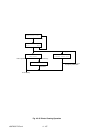40672201TX Rev.4
4 - 108
4-4-1. Copy Operation
Fig. 4-4-2 Message Confirmation Report
12:34 FAX
No document on hopper
Press COPY key.
OKI TAKASAKI
12:34 OK 03
NO DATA IN MEMORY
MSG.CONFIRMATION
TO PRINT,PRESS"COPY"
Confirmation report data No data
After 3 seconds Press COPY key
within 3 seconds.
After 3 seconds
After 3 seconds Press COPY key
within 3 seconds.
MSG.CONFIRMATION
PRINTING
End of printing
Go to stand-by.
Fig. 4-4-1 Copy Operation
Message Confirmation Report
07/01/1998 12:34 FAX
SELECT LOCATION(S)
Document on hopper
Press COPY key.
PRG. NO. OF COPIES
[ 1SETS] ENTER 1-50
Press 1-9 key.
PRG. NO. OF COPIES
[07SETS] ENTER 1-50
Press COPY
or START key or
after 3 seconds.
Press
0-9.
[01/07]
COPYING 01
End of copy
COPYING 01
End of copy
Go to stand by. Go to stand by.
Press COPY
or START key
or after 3 seconds.
IGNORE PAPER SIZE
YES(←/COPY) NO(→)
Wrong paper size
*1
*2
When the paper size
is set to OTHER.
*1
STD copy can be exeuted
by pressing the YES t
key when "PRG. NO. OF
COPIES" is displayed on
the LCD.
*2
Press
COPY key
or ← key.
Press → key
or STOP key.
In case of 1 set