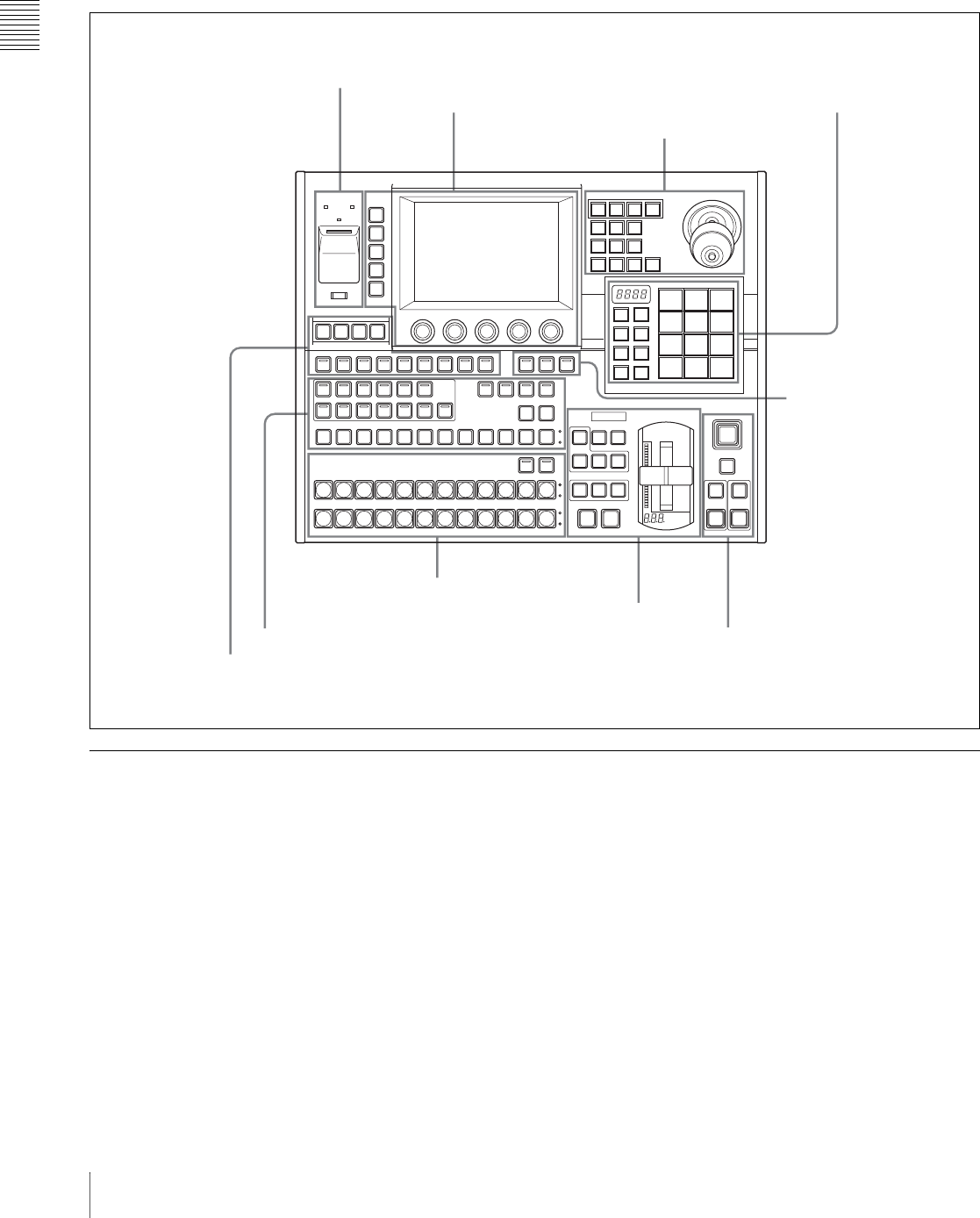
Chapter 2 Names and Functions of Parts
12 Control Panel Configuration
1 M/E panel
See the pages in parentheses ( ) for the functions of the
illustrated parts.
M/E Cross-Point Control Block
Use the M/E (mix/effect) cross-point control block to
select the video signals to be used as the video background.
FTB
BLACK
COLOR
BKGD
BLACK
COLOR
BKGD
DEV1 JOGDEV2 PLAY STOP
ALL
STOP
CUE
START
TC
SHTL
DSK
PVW
AUTO
TRANS
AUTO
TRANS
DSK2
ON
DSK1
ON
PRE
MCRO
POST
MCRO
ATTCH
ENBL
DEVICE/UTILITY
M/E
AUX
B
A
AUX1
SRC
BUS
KEY
XP/KY
HOLD
SHIFT
M/E PGM
COLOR
BKGD
XPT
HOLD
SHIFT
AUX2 AU X3 AUX4
EDIT
PVW
UTIL
KEY1
KEY2 DSK1 DSK2 CCR1 CCR2
FRAME
MEM
AUX DELEGATION
A POWER
MENU
EFFECT
MACRO
FRAMES
BLACK
EDIT
REG
FILE
DIAG
GPI
SET
UP
B
SNAP
SHOT
ALL
BANK
SEL
TRANS
RATE
M/E
MCRO
EFF
STORE
7 8 9
4 5 6
1 2 3
10
EFF
DISS
AUTO
TRNS
NEXT TRANSITION
OVER OVER
KEY
PRIOR
KEY1
ON
BKGD KEY1 KEY2
KEY2
ON
TRANSITION TYPE
MIX EFF
AUTO
TRANS
CUT
PST
COLOR
MIX
DSK1 DSK2
TOP/
SHUT
DOWN
SAFE
TITLE
N/R REV POS
M/E
1CH
M/E
2CH
LIGHT
TRAIL/
SHDW
BVLD
EDGE
BORD SOFT CROP
MENU
CTR
Power Indicators, “Memory Stick” Slot, USB Connector (page 23)
Menu Control Block (page 23)
Effect/Wipe Control Block (page 20)
Flexi Pad Control Block (page 19)
Utility Control Block (page 22)
Macro Control
Block (page 23)
AUX Bus Control Block (page 15)
M/E Cross-Point Control Block (page 12)
M/E Transition Control Block (page 16)
Downstream Key/Fade to Black Control Block (page 18)


















