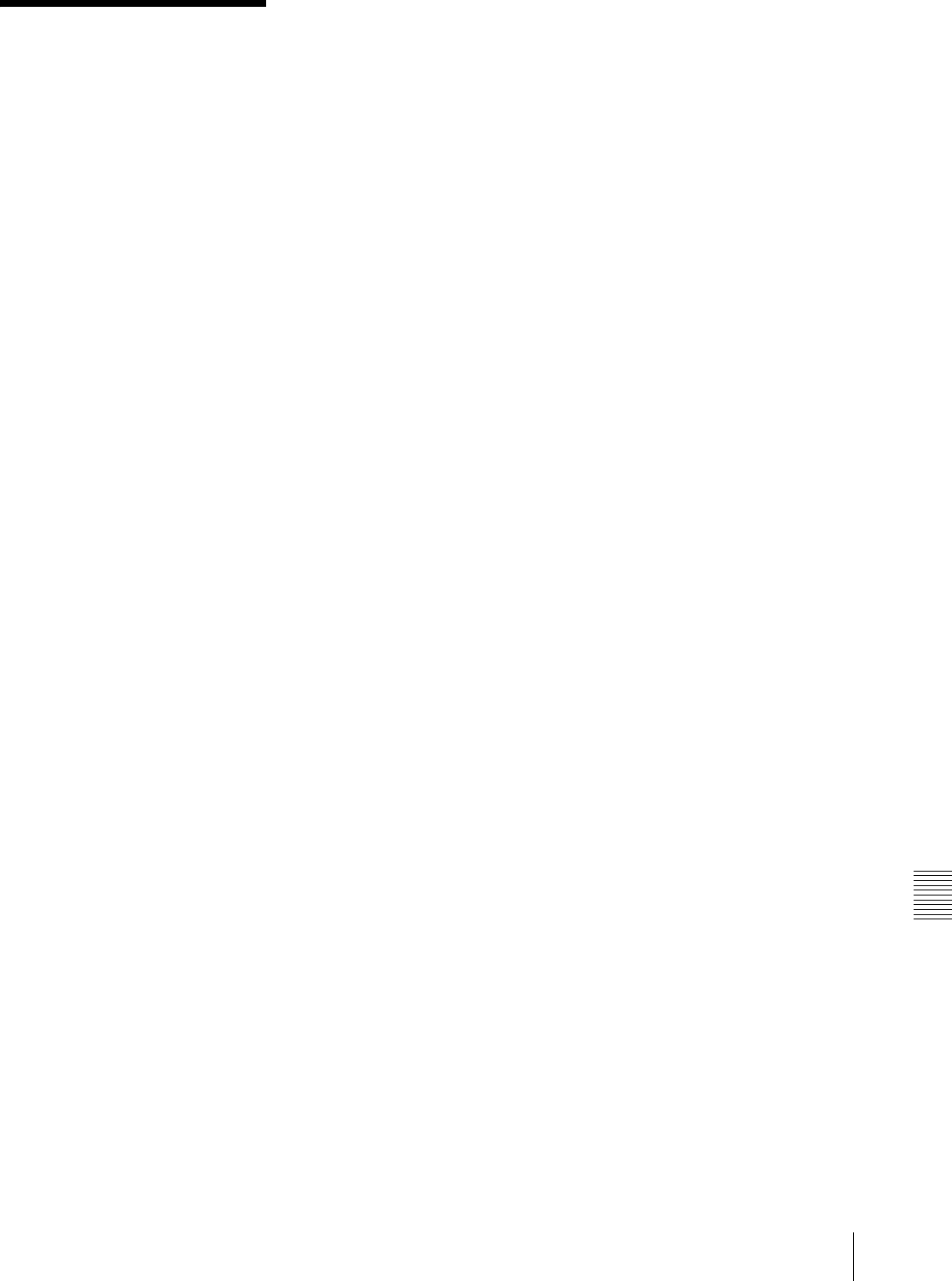
193
Index
Index
Index
A
Advanced Operations
effect 95
key 104
All (Selected) menu 139
All menu 137
Angle 96
Aspect 95
Aspect ratio 154
ATTCH ENBL button 23
Attributes, snapshot 124
Audio mixer 146, 188
Auto chroma key 81
AUTO TRANS buttons 17, 18
Auto transition
executing 74
snapshot 124
AUX bus control block 15
AUX Bus Remote Panel (MKS-8080)
8
simple connection 151
AUX Bus Remote Panel (MKS-8082)
8
simple connection 151
AUX delegation buttons 15
B
Back button 30
Background signals 43
Bank 125
BANK SEL button 20
Basic operations
changing the position and size of
effect patterns 63
composing video with keys 76
executing transitions 73
fading the video to black 93
modifying video borders 66
preparing transitions 69
selecting effects 56
selecting transition types 53
selecting video 49
using internally generated signals
88
video switching on the M/E bank
44
video switching on the PGM/PST
bank 47
Basic settings (system settings) 153
Beveled edge 98
Border
adding to keys 83
adding to video 67
color setting 67, 102, 105
softening 68
Border Color menu 102
BS button 37
Bus fixed mode 13, 175
Bus override 124
Bus toggle 174
Button area 30
BZS-2000M 8, 162
BZS-2440M 8, 162
BZS-2470M 8, 162
BZS-8050 8, 162
C
Calibration 165
Caps Lock button 37
CCR menu 111
Channel
selecting from menus 61
selecting with the buttons 61
Chroma key 81
adjusting manually 106
adjusting video 82
adjusting video signals 108
auto chroma key 81
color cancel 107
composition method 106
key active 106
selecting a key fill 81
selecting a key source 81
shadows 108
window 107
Y balance 108
Chroma Key menu 106
Clean mode 104
Clear button
hexadecimal keypad window 36
keyboard window 38
numeric keypad window 35
page number input window 38
Close button
hexadecimal keypad window 36
keyboard window 37
numeric keypad window 35
page number input window 38
Color 1 setting 89
Color background 88
Color Bkgd menu 89
Color correction 111
CCR menu 111
copy or swap 112
input video processing 112
luminance processing 115
masking 114
output video processing 118
primary color correction 113
RGB clip 115
secondary color correction 114
spot color adjustment 117
YUV clip 118
Color Corrector Board (MKS-2420M)
8
Color mixing 89
Control from editing systems 145
Control Panel
1 M/E panel 10, 12
1.5 M/E panel 10, 11
1.5 M/E wide panel 10, 11
Copying 135
Copying or swapping color corrector
settings 112
Creating a pair from a video signal and
key signal 159
Crop menu 97
Cropping
crop mode 169
effects 97
Cross-point button numbers 13, 156
Cross-point button rows 13, 14, 16
Cross-point buttons
assigned signals 158
assigning signals 156, 158
Cross-point hold 124
Cue up 147
Custom mode 154, 155
Cut (transition) 74
CUT button 17
D
Date/Time menu 164
Date/time setting 164
DCU 146
DDR SD9P 190
DDR VDCP 190
Del button 38
Delay mode 105
Delegation selection buttons 21
Detail Information menu 161
Device Control Unit (MKS-2700) 8
Device Control Unit (MKS-8700) 8
Device ID 162
Device menu 187
DEVICE/UTILITY operation buttons
22
Diamond dust effect 97


















