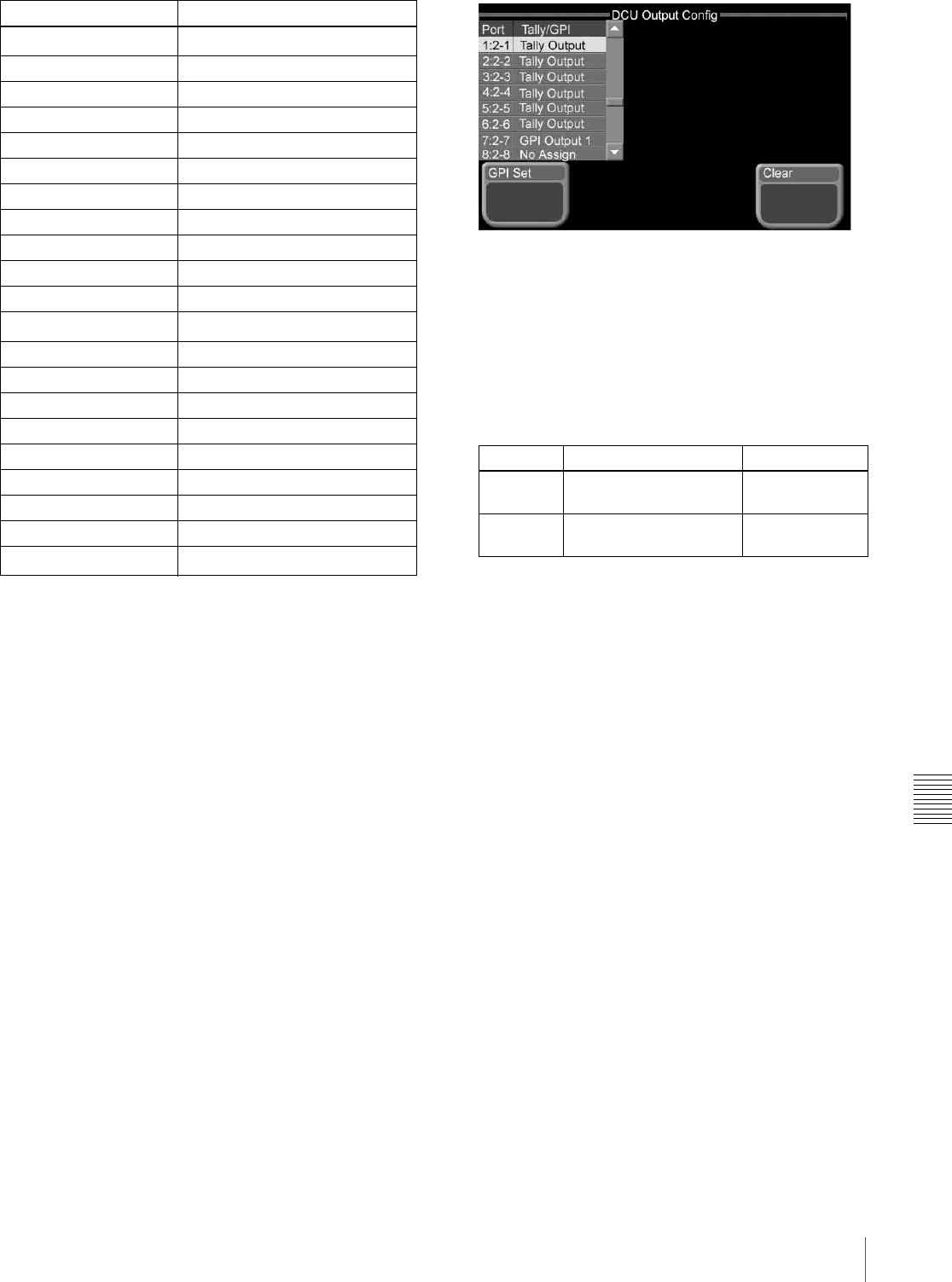
Chapter 9 System Settings
181Other Settings
a) 1.5 M/E panel only
b) When you select [Snapshot Recall ?], press [Register No] to select the
register number (1 to 99).
c) [AUX Bus Override] appears only when the trigger type is “falling edge”
or “rising edge”. If you select this action, press [Aux No] and [Input No]
to select the AUX bus number (1 to 4) and the input source number (1 to
16).
Assigning GPI outputs to DCU parallel
output ports
You can assign GPI outputs to DCU parallel output ports
which are not being used for parallel tally output.
See “Tally Setup (System Tally Menu)” (page 182) for
more information about parallel tally output.
1
From the top menu, select Setup/Diag >GPI >DCU
Out Config.
The DCU Output Config menu appears.
The status area shows the signals assigned to DCU
output ports.
2
Using any of the following methods, select an output
port for the assignment. You can choose either a port
with no current assignment (No Assign), or a port with
an assignment. Then select the GPI output to assign.
• Press directry on the list in the status area.
• Use the arrow buttons to scroll the reverse video
cursor.
• Turn the knobs.
a) Output port numbers are sequential numbers with respect to number
pairs, the pairs consisting of a slot number (2 to 6) and a port number
(1 to 54).
MKS-2700: Uses slot 2 only. Settings can be made in the range 1 to
36.
MKS-8700: The setting range varies depending on the number of
slots used.
3
Press [GPI Set].
To clear GPI output assignments
Select an output port, as explained in step 2 of the previous
procedure, then press [Clear].
Setting DCU GPI outputs
1
From the top menu, select Setup/Diag >GPI >DCU
GPI Out.
The DCU GPI Output menu appears.
The status area shows the trigger type, output timing,
pulse width, and action settings of each GPI output
signal.
P/P Cut
a)
P/P Cut
M/E Key1 Auto Trans M/E K1 AT
M/E Key1 Cut M/E K1 Cut
M/E Key2 Auto Trans M/E K2 AT
M/E Key2 Cut M/E K2 Cut
DSK1 Auto Trans DSK1 AT
DSK1 Cut DSK1 Cut
DSK2 Auto Trans DSK2 AT
DSK2 Cut DSK2 Cut
FTB Auto Trans FTB AT
FTB Cut FTB Cut
Snapshot Recall ?
b)
Snapshot
No Action No Action
FM V Field Freeze FM V Field
FM V Frame Freeze FM V Frame
FM V Freeze Off FM V Off
FM K Field Freeze FM K Field
FM K Frame Freeze FM K Frame
FM K Freeze Off FM K Off
Macro Take Macro
AUX Bus Override
c)
AUX O_Ride
Operating button Status area display
Knob Description Setting values
1 (Port) DCU output port
selection
1 and upwards
a)
2 (GPI) GPI output number
selection
1 to 50


















