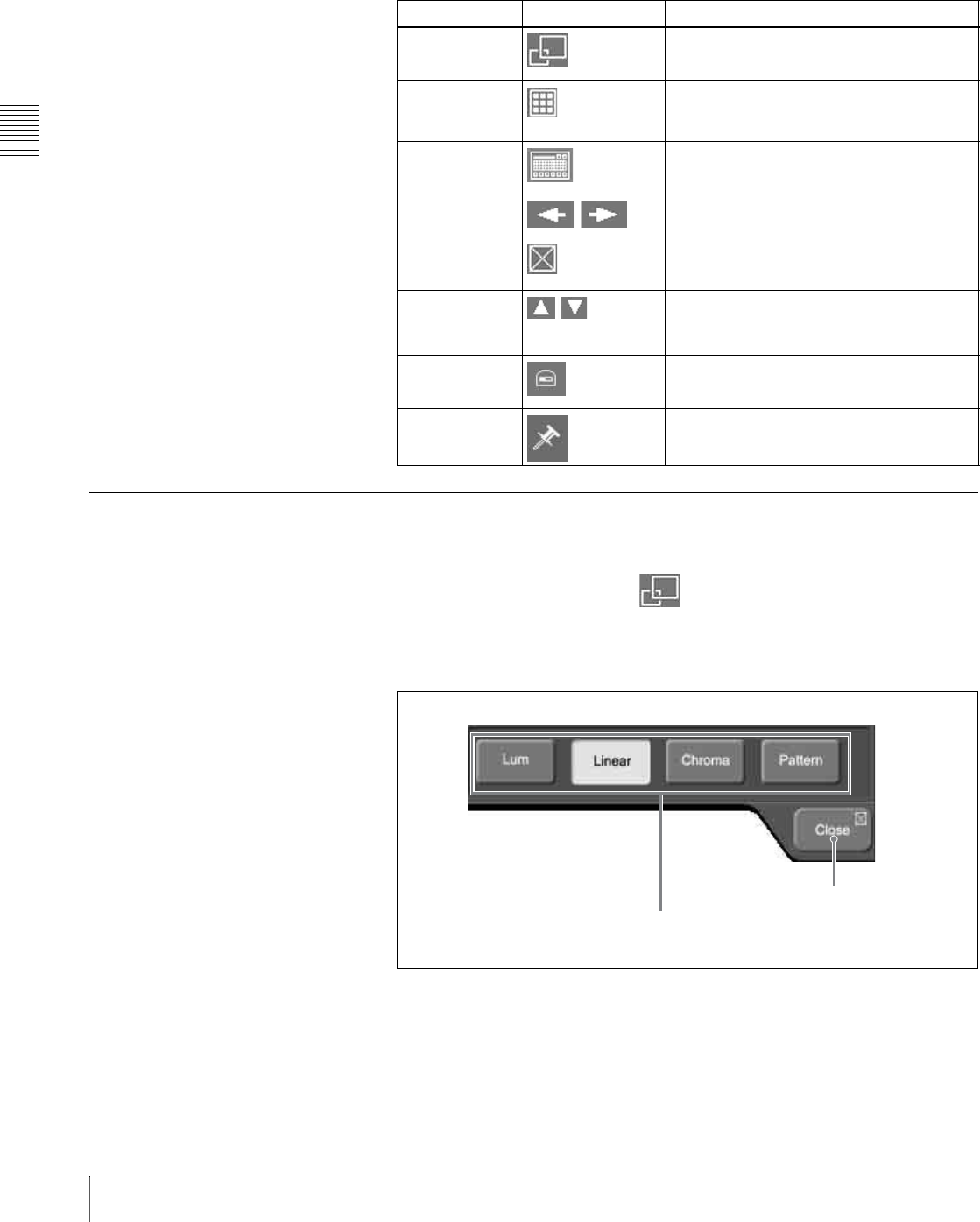
Chapter 3 Using Menus
32 Interpreting Menu Screens
Icons displayed on buttons
The following table shows the icons which are displayed on buttons, and the
functions which they represent. The functions are executed when a button with
the corresponding icon is pressed.
Popup Windows
General popup windows
When you press a button with the icon, a popup window opens in the basic
screen.
The popup window may be the scrolling type. For details, see the next section.
a Function button area
Displays functions and menus for selection. The currently selected button lights
in light blue.
The popup window closes when you press a button in this area.
Name Display Function
Popup icon Open a popup window.
Numeric keypad
icon
Open the numeric keypad window, the
timecode window, the hexadecimal keypad
window, or the page number input window.
Keyboard icon Open the keyboard window.
Shortcut icons Switch the menu display.
Close icon Close a popup window.
Scroll icons • Scroll the function button area.
• Scroll the list in the status area.
• Switch a pattern.
Knob assigner
icon
Assign a parameter to a knob.
Window hold
icon
Do not close a popup window even when a
function selection button is pressed.
1 Function button area
2 Close button


















