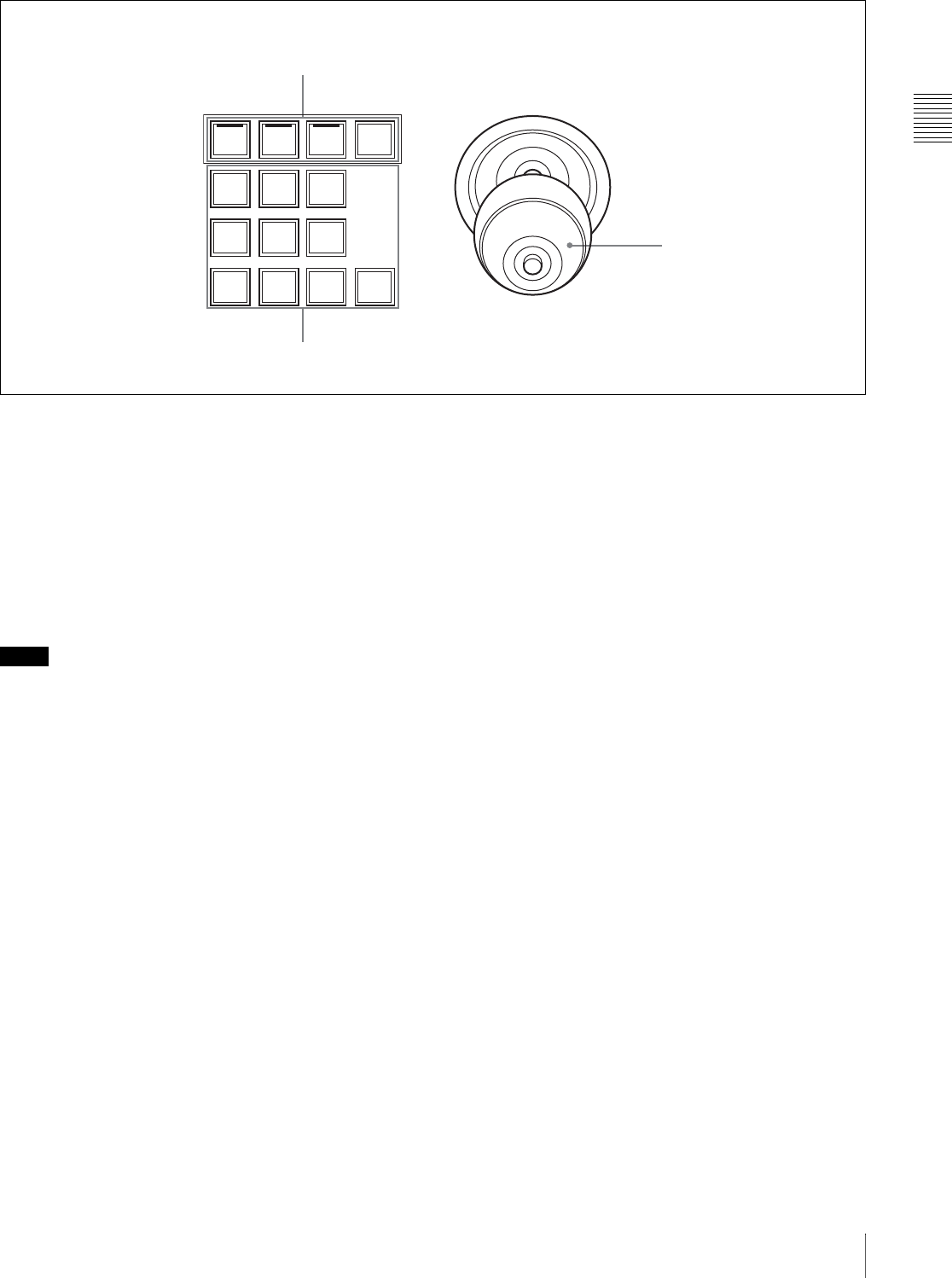
Chapter 2 Names and Functions of Parts
21Control Panel Configuration
a Delegation selection buttons
Select operation targets.
M/E 1CH (M/E1 channel), M/E 2CH (M/E2 channel)
buttons: Select M/E1 channel or M/E2 channel or
both as the operation target(s).
P/P (PGM/PST) button (on 1.5 M/E panels only):
Selects PGM/PST as the operation target.
MENU button: When this button is on, you can use the
joystick to adjust the lefttmost three parameters
assigned to the knobs in the menu control block.
Notes
• The [M/E 2CH] button does not light and cannot be
selected for effect patterns with numbers lower than
2000.
• When the [SHTL] button or [JOG] button in the utility
control block is on, turning a delegation selection button
on turns the [SHTL] button or [JOG] button off. (The
button pressed later receives priority).
b Joystick
When one of the [M/E 1CH], [M/E 2CH], and [P/P]
buttons is on, you can use the joystick to adjust the position
of the currently selected effect pattern. For some effect
patterns, the joystick can be used to change their size.
X-axis position: The X value increases when the joystick
is moved to the right, and decreases when the joystick
is moved to the left.
Y-axis position: The Y value increases when the joystick
is moved away from you, and decreases when the
joystick is moved toward you.
Size: The value increases when the knob of the joystick is
rotated clockwise, and decreases when it is rotated
counterclockwise.
When the [MENU] button is on, you can use this to adjust
parameters. Operation of the joystick is linked with
operation of the knobs in the menu control block.
Parameter assigned to knob 1: The value increases when
the joystick is moved to the right, and decreases when
the joystick is moved to the left.
Parameter assigned to knob 2: The value increases when
the joystick is moved away from you, and decreases
when the joystick is moved toward you.
Parameter assigned to knob 3: The value increases when
the knob of the joystick is rotated clockwise, and
decreases when it is rotated counterclockwise.
The adjustment range depends on the parameter.
When the [SHTL] button or [JOG] button in the utility
control block is on, the joystick can be used to control jog
and shuttle mode search on devices.
Move the joystick to the right for forward direction search,
and left for reverse direction search.
c Effect modifier buttons
BVLD (beveled) EDGE: When this button is on, you can
add beveled edges to the image. This button lights in
green when beveled edge parameters are assigned to
the knobs in the menu control block, and lights in
amber when no beveled edge parameters are assigned
to the knobs.
LIGHT (lighting): When this button is on, you can add a
lighting effect to the image. This button lights in green
when lighting parameters are assigned to the knobs in
the menu control block, and lights in amber when no
lighting parameters are assigned to the knobs.
TRAIL/SHDW (shadow): When this button is on, you
can add a shadow to the image. This button lights in
green when shadow parameters are assigned to the
knobs in the menu control block, and lights in amber
when no shadow parameters are assigned to the knobs.
EFFECT
N/R REV POS
M/E
1CH
M/E
2CH
LIGHT
TRAIL/
SHDW
BVLD
EDGE
BORD SOFT CROP
MENUP/P
CTR
1Delegation selection buttons
2 Joystick
3 Effect modifier buttons


















