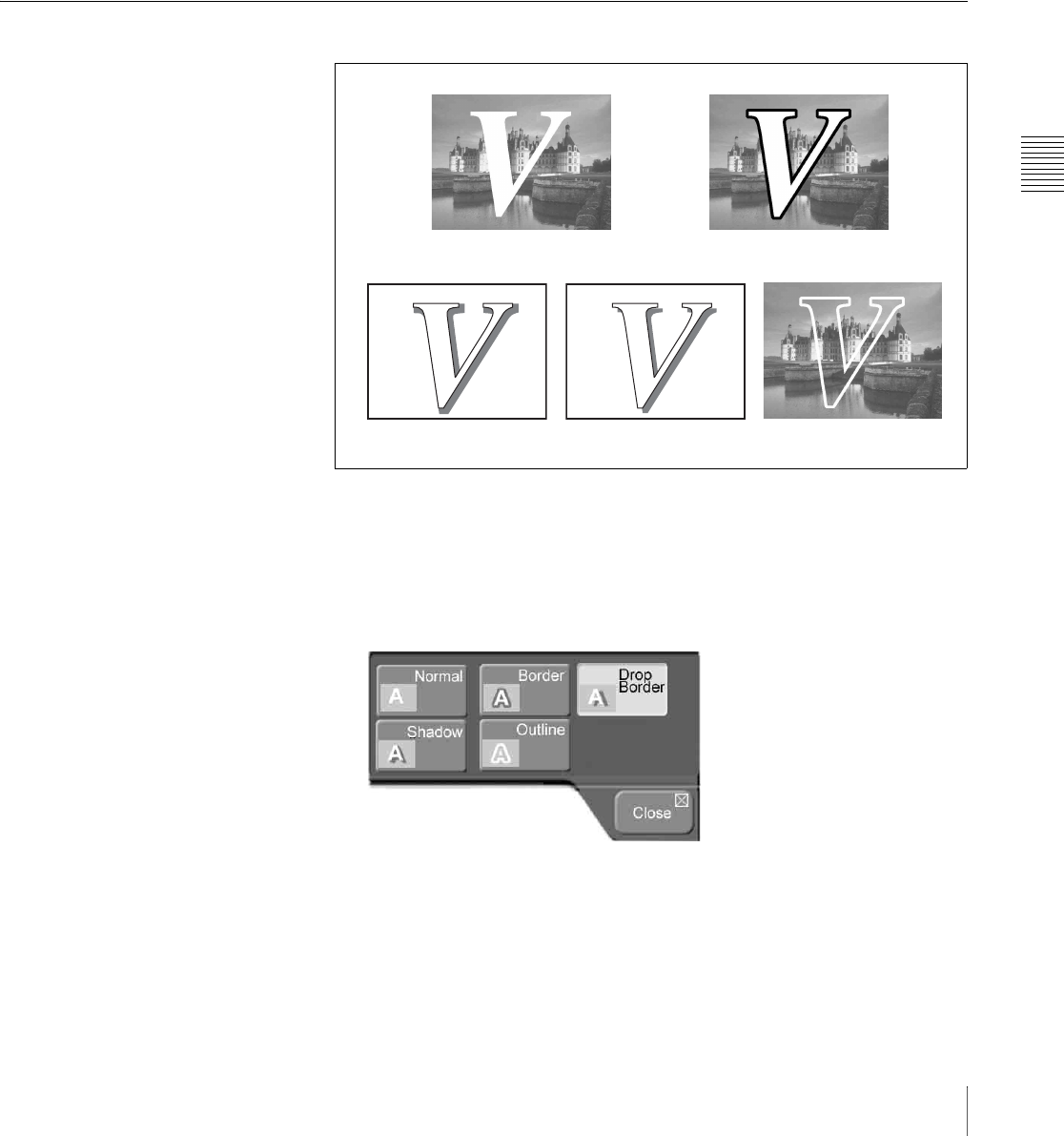
Chapter 5 Basic Operations
83Composing Video With Keys
About the pattern key source
In the pattern key, a wipe pattern is selected automatically as the key source. No
user operation is required.
To select the key fill for a pattern key
As the key fill, “Key Bus” and “Matte” can be selected. (See “To select a key
fill” (page 79)).
To transform the pattern used in a pattern key
See “Transforming the Pattern of a Pattern Key” (page 109).
Adding Borders to Keys
The following procedure shows how to add borders to key1 on the M/E bank.
The same operations can be used to add borders to the other keys as well (key
2, and downstream keys 1 and 2).
1
In the Key >M/E Key1 >Main menu (see page 77), press [Edge].
A popup window appears.
2
Press one of the following.
Normal: Do not add anything to the edges.
Border: Add a border to the edges.
Drop Border: Add a drop border to the edges.
Shadow: Add a shadow to the edges.
Outline: Add an outline to the edges.
Normal Border
Drop border Drop shadow Outline


















