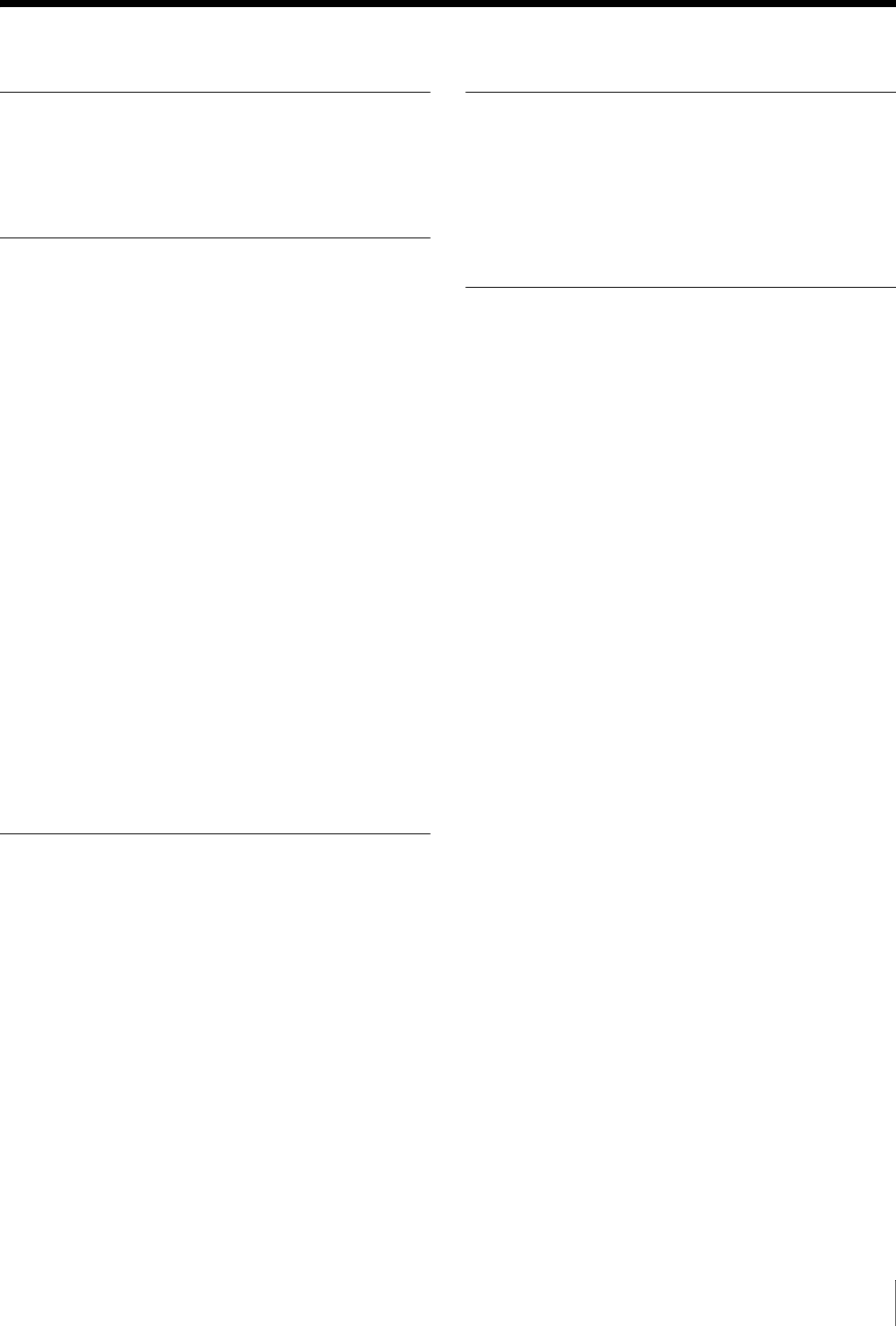
3Table of Contents
Table of Contents
Chapter 1 Overview
Introduction .................................................7
System Features .........................................7
Options.........................................................8
Chapter 2 Names and Functions of
Parts
Control Panel Types ...................................9
Control Panel Configuration ....................11
M/E Cross-Point Control Block ..................12
PGM/PST Cross-Point Control Block.........14
AUX Bus Control Block .............................15
M/E Transition Control Block.....................16
PGM/PST Transition Control Block...........17
M/E Key Transition Control Block.............18
Downstream Key/Fade to Black Control
Block.......................................................18
Flexi Pad Control Block..............................19
Effect/Wipe Control Block..........................20
Utility Control Block...................................22
Macro Control Block...................................23
Menu Control Block....................................23
Power Indicators, “Memory Stick” Slot, USB
Connector................................................23
“Memory Sticks” .......................................24
Usable “Memory Sticks”.............................24
Handling “Memory Sticks”.........................24
Chapter 3 Using Menus
Accessing Menus......................................25
Accessing Menus From the Top Menu .......25
Accessing Menus by Double Clicking........26
Accessing Menus by Single Clicking..........28
Interpreting Menu Screens.......................29
Basic Screen ................................................29
Popup Windows ..........................................32
Basic Menu Operations ............................39
Selecting Menus ..........................................39
Selecting Functions .....................................40
Setting Parameters.......................................40
Exiting the Menu System..........................42
Chapter 4 Basics of Video Switching
Basic Operations (1): Video Switching on
the M/E Bank ......................................... 44
Basic Operations (2): Video Switching on
the PGM/PST Bank — For 1.5 M/E
Systems .................................................47
Chapter 5 Basic Operations
Selecting Video .........................................49
Flow of Operations......................................49
Selecting Video in the M/E Cross-Point
Control Block .........................................50
Selecting Video in the PGM/PST Cross-Point
Control Block .........................................51
Selecting Video in the AUX Bus Control
Block.......................................................51
Selecting Transition Types ......................53
Flow of Operations......................................53
Selecting the Transition Type and the Next
Transition................................................54
Selecting Effects ....................................... 56
Flow of Operations......................................56
Selecting Effects With the Flexi Pad Control
Block.......................................................57
Selecting Effects From Menus ....................58
Effect Types ................................................60
Selecting Channels ......................................61
Changing the Position and Size of Effect
Patterns .................................................63
Flow of Operations......................................63
Changing Pattern Position and Size With the
Joystick ...................................................64
Changing Pattern Size and Position From
Menus .....................................................64
Modifying Video Borders..........................66
Flow of Operations......................................66
Adding Borders to Video ............................67
Softening Video Edges (Soft Edge/Soft
Border)....................................................68
Preparing Transitions...............................69
Flow of Operations......................................69
Setting Transition Rates ..............................69
Selecting Effect Directions..........................71
Executing Transitions...............................73


















