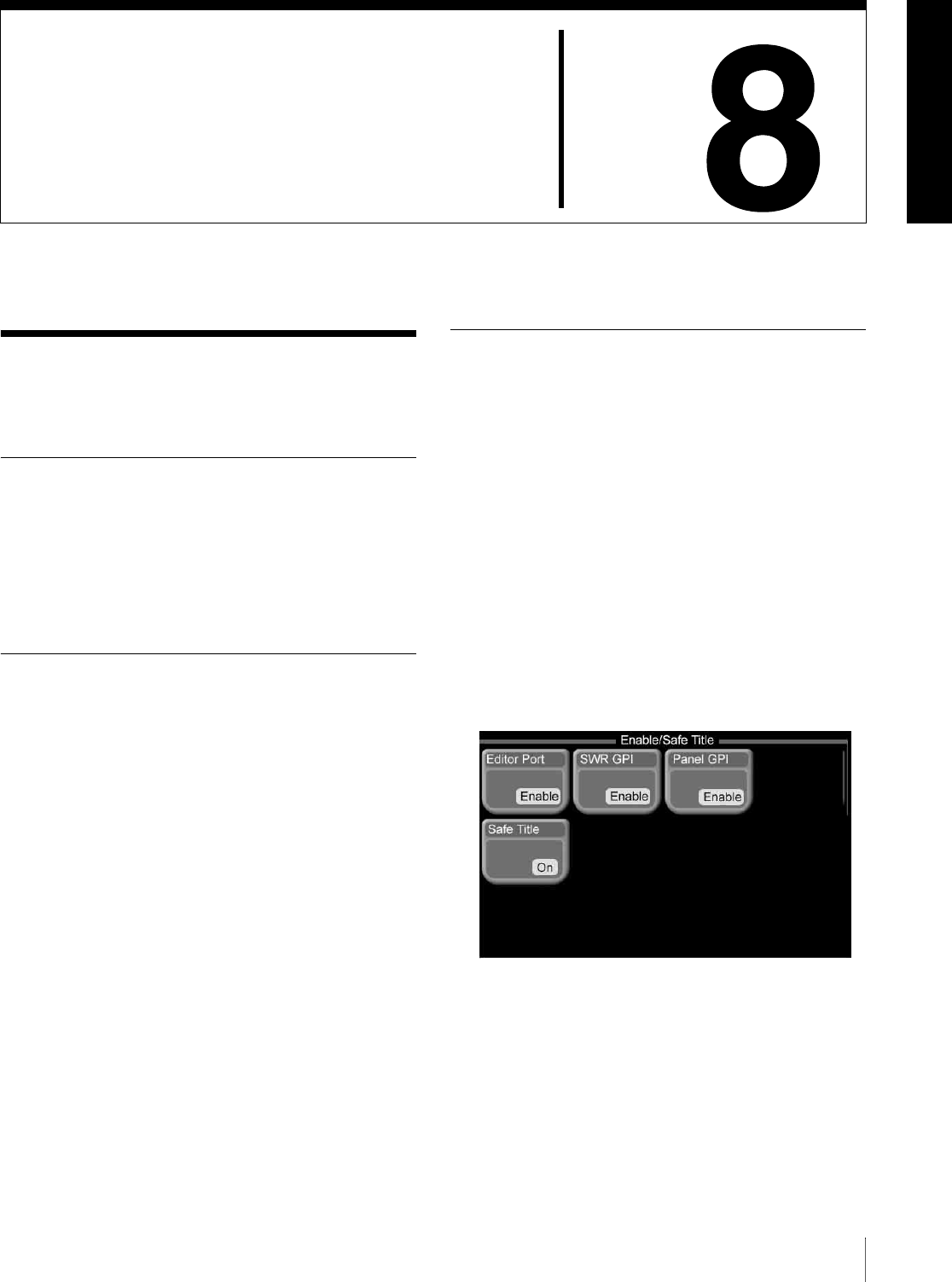
145Control From Editing Systems
Chapter
External Device
Operations
Control From Editing
Systems
Overview
You can control the MFS-2000 system from an external
editing system by using 9-pin serial control signals and
GPI signals.
Refer to the documentation of your editing system for more
information about operations on the editing system.
Controllable Functions
When using 9-pin serial control signals
Following is a list of the functions which can be controlled
via the EDITOR connector on the rear panel of the
processor.
• Signal selection
• Specification of effect pattern numbers
• Specification of transition directions (normal or reverse)
• Specification of transition rates
• Execution of auto transitions
• Saving snapshots (store) and recalling snapshots
When using GPI signals
Following is a list of the main functions which can be
controlled via the GPI connector on the rear panel of the
processor.
• Auto transitions
•Cuts
• Key mix transition
• Key on and off
Preparations
The following preparations must be made to control the
MFS-2000 system from an external editing system.
Preparations on the MFS-2000 side
To use 9-pin serial control signals
Enable the switcher editor mode by doing one of the
following.
• Press the [EDIT] button in the ENABLE/UTILITY
operation button row on the control panel, turning it on.
• Set with a menu.
To set with a menu, proceed as follows.
1
From the top menu, select Misc >Enable/Safe Title.
The Enable/Safe Title menu appears.
2
Press [Editor Port], and set it to Enable.
To use GPI signals
• Press the [GPI] button in the ENABLE/UTILITY
operation button row on the control panel, turning it on.
Alternatively, press [SWR GPI] in the Enable/Safe Title
menu, and set it to Enable.
• In the Setup/Diag >GPI >SWR GPI In menu, set the
functions to be executed by GPI input signals. (See “GPI
Input/Output Setup (GPI Menu)” (page 176).


















