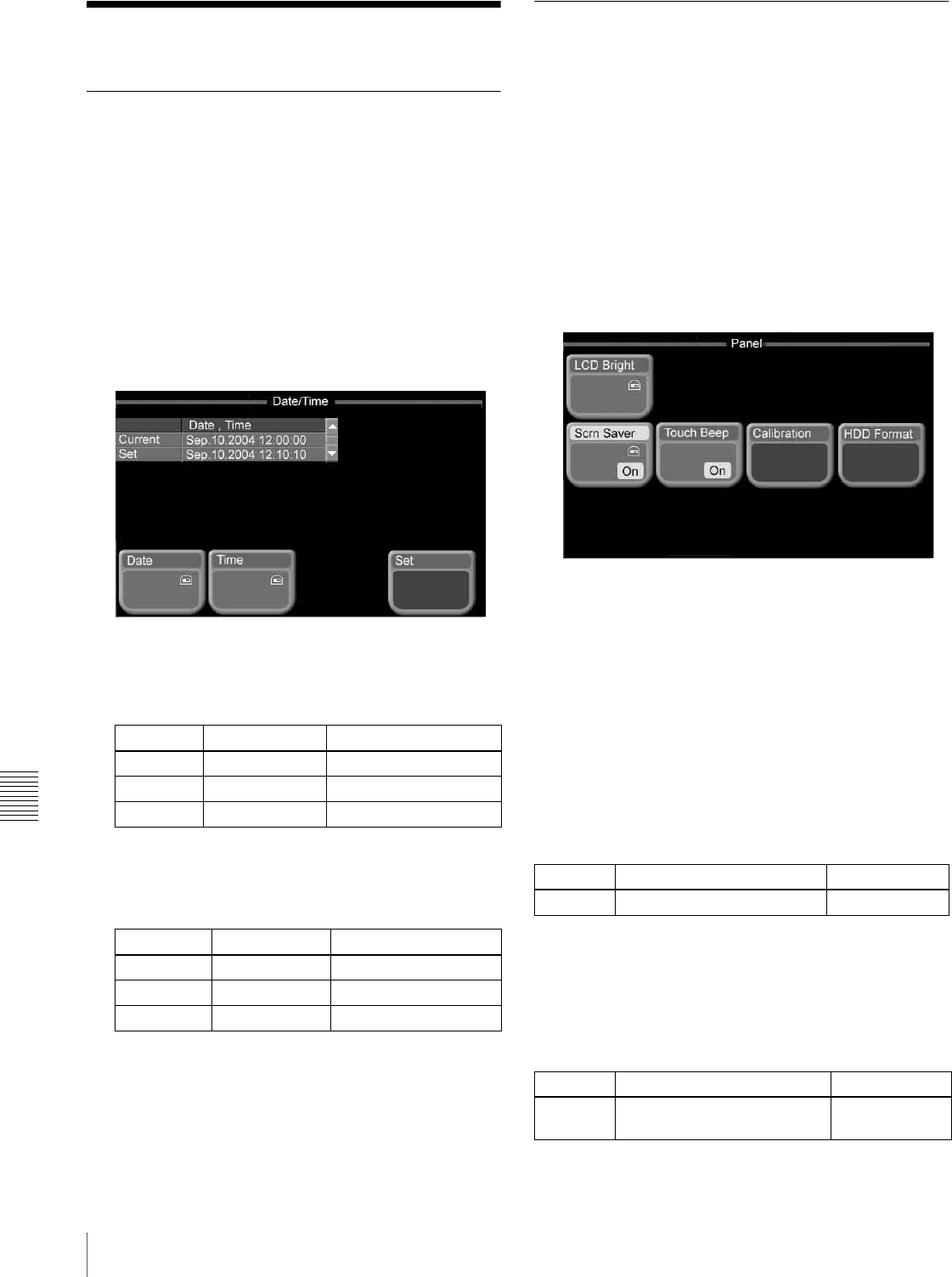
164 Other Settings
Chapter 9 System Settings
Other Settings
Setting the Date and Time (Date/
Time Menu)
Use the Date/Time menu to set the date and time used by
the system.
1
From the top menu, select Setup/Diag >Maintenance
>Date/Time.
The Date/Time menu appears. The status area shows
the current date and time in the [Current] line, and the
date and time to set in the [Set] line. Immediately after
the menu appears, both lines contain the same date and
time.
2
Press [Date].
3
Turn the knobs to change the date in the [Set] line.
4
Press [Time].
5
Turn the knobs to change the time in the [Set] line.
6
Press [Set].
The date and time in the [Set] line appear in the
[Current] line.
Panel Maintenance (Panel Menu)
Use the Panel menu to make the following settings related
to the control panel.
• Brightness of LCD backlights
• Screen saver
• Beep on and off
• Touch panel calibration
• Hard disk formatting (only after a failure)
1
From the top menu, select Setup/Diag >Maintenance
>Panel.
The Panel menu appears. The status area shows the
current settings of each item (except for calibration
and HDD format).
2
Press the button corresponding to the item you want to
set, and set as described in the following sections.
LCD Bright: Brightness of the LCD buttons in the
Flexi Pad control block
Scrn Saver: Screen saver on and off
Touch Beep: On and off of beep sounds for touch
panel menu operations
Calibration: Calibration of touch panel
HDD Format: Initialization of hard disk (only after
failure)
To adjust the brightness of LCDs
Set by turning knob 1.
To make screen saver settings
Press [Scrn Saver], turning it on or off, to turn the screen
saver on and off.
When the screen saver is on, turn knob 1 to set the time
until it activates.
Knob Description Setting values
1 (Month) Month 1 to 12
2 (Day) Day 1 to 31
3 (Year) Year 2004 to 2037
Knob Description Setting values
1 (Hour) Hour 0 to 23
2 (Min) Minute 0 to 59
3 (Sec) Second 0 to 59
Knob Description Setting values
1 (Bright) Brightness. 1 to 5
Knob Description Setting values
1 (Wait) Time (minutes) until screen
saver activates.
1 to 300


















