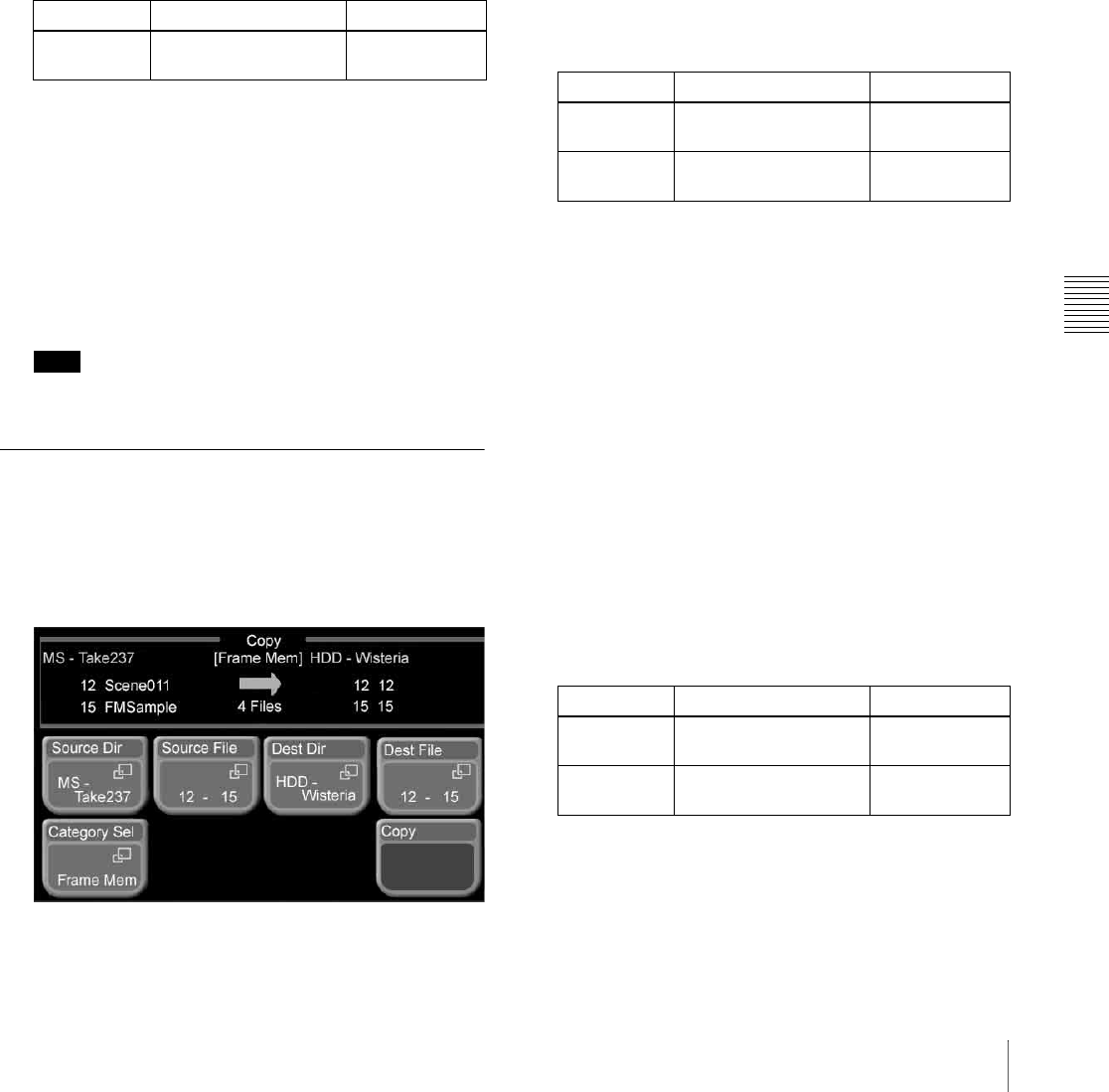
Chapter 7 File Operations
143Operating on Individual Data Files
2
Select the Frame Memory category, and as required
the target media.
For details about the procedure, see “Common
Operations – Selecting the Frame Memory Category
and the Target Media” (page 144).
3
In the File >Rename menu, press [Target File].
A file list appears in a popup window.
4
Do one of the following to select the file to rename.
• Press directly on the list in the popup window.
• Use the arrow buttons to scroll the reverse video
cursor.
• Turn the knob.
5
When you are finished selecting the file, press [OK].
The popup window closes.
6
In the File >Rename menu, press [Rename].
A keyboard window (see page 36) appears.
7
Enter the desired file name in the keyboard window
(maximum length 8 characters) and press [Enter].
Note
You cannot use the following characters in file names.
space \ / : ; , (comma) . (period) < > * ? “ |
Copying Data Files
Proceed as follows to copy frame memory image data files.
1
From the top menu, select File >Copy.
The Copy menu appears.
The media, directory, and files used in the previous
copy operation appear in the status area.
2
Select the Frame Memory category, and as required
the target media.
For details about the procedure, see “Common
Operations – Selecting the Frame Memory Category
and the Target Media” (page 144).
3
In the File >Copy menu, press [Source File].
A list of copy source files appears in a popup window.
4
Do one of the following to select the copy source files.
• Press directly on the list in the popup window.
• Use the arrow buttons to scroll the reverse video
cursor.
• Turn the knobs.
5
When you are finished selecting files, press [OK].
The popup window closes.
6
If you want to copy the files to a different type of
media, execute steps 3 and 4 in “Common Operations
– Selecting the Frame Memory Category and the
Target Media” (page 144).
7
In the File >Copy menu, press [Dest File].
A list of destination files appears in a popup window.
8
Do one of the following to select the copy destination
files.
• Press directly on the list in the popup window.
• Use the arrow buttons to scroll the reverse video
cursor.
• Turn the knobs.
9
When you are finished selecting files, press [OK].
The popup window closes.
10
In the File >Copy menu, press [Copy].
Knob Description Setting values
1 (Start No) Number of file to
rename
1 and upwards
Knob Description Setting values
1 (Start File) Number of first copy
source file
1 and upwards
2 (Number) Number of copy source
files
1 and upwards
Knob Description Setting values
1 (Start File) Number of first copy
destination file
1 and upwards
2 (Number) Number of copy
destination files
1 and upwards


















