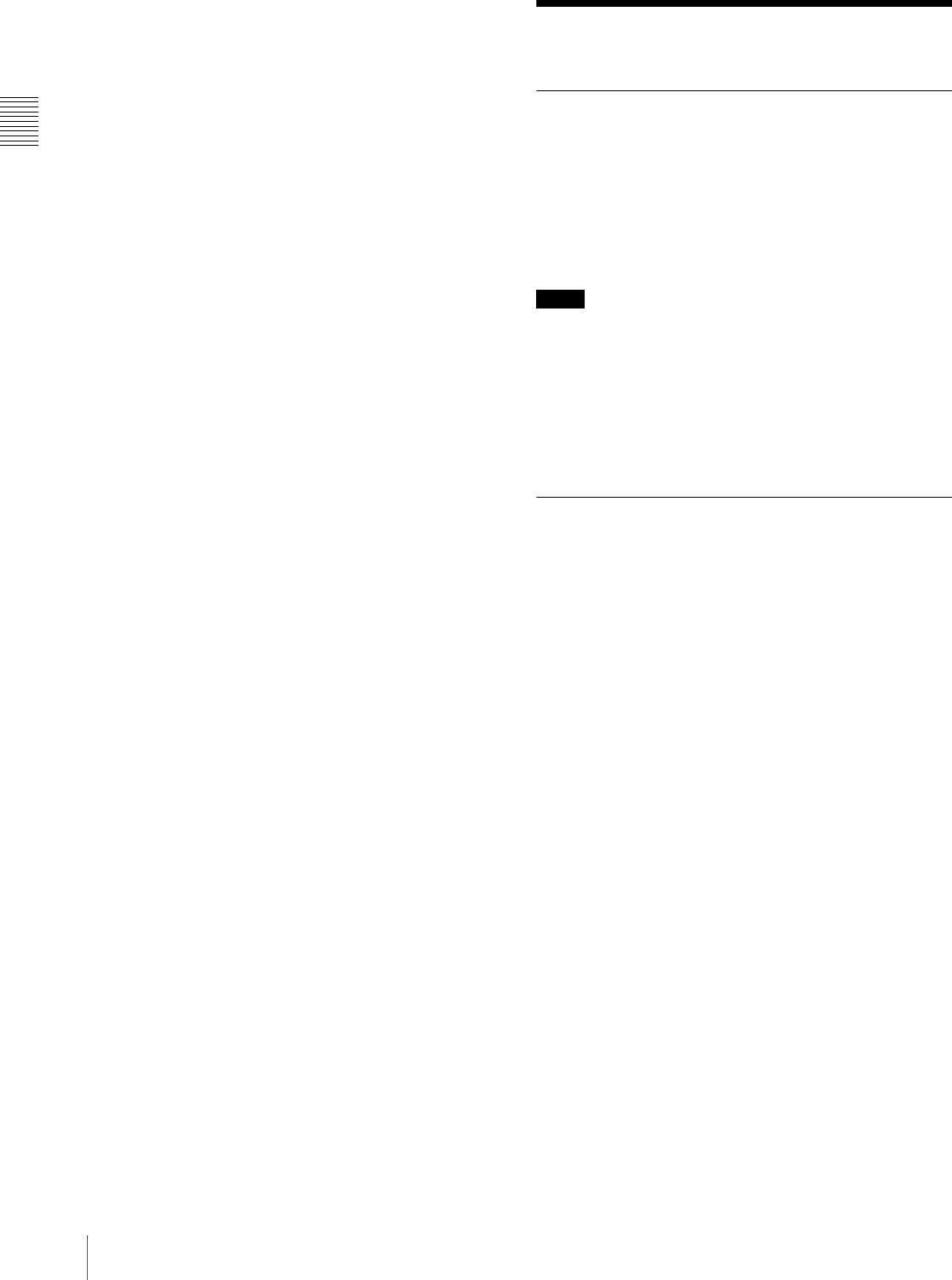
Chapter 2 Names and Functions of Parts
24 “Memory Sticks”
Installing a second power supply requires the optional HK-
PSU11 Power Supply Unit.
b “Memory Stick” status indicator
Lights in red during access to a “Memory Stick.”
c “Memory Stick” slot
Insert “Memory Sticks.”
See ““Memory Sticks”” (page 24) for more information
about the usable “Memory Sticks” and their handling.
d USB connector
Devices compatible with the USB 1.1 standard can be
connected. Currently this connector is not used.
“Memory Sticks”
Usable “Memory Sticks”
The following types of “Memory Stick” can be used with
this system.
• MSH-32/64/128 “Memory Stick”
• MSX-256S/512S/1GS “Memory Stick PRO”
• MSH-M32N/M64N/M128N “Memory Stick Duo”
• MSX-M256S/M512S “Memory Stick PRO Duo”
Notes
• When using a “Memory Stick PRO,” high-rate data
transfer using parallel interface is not supported.
• This system does not support the MagicGate function.
• When using a “Memory Stick Duo,” be sure to use it
with a “Memory Stick Duo Adaptor” (MSAC-M2 or
equivalent). If you insert a “Memory Stick Duo” without
using the adaptor, there is the possibility that the stick
cannot be removed, resulting in a serious accident.
Handling “Memory Sticks”
When using “Memory Sticks,” pay attention to the
following points.
• Do not touch the connector of the “Memory Stick” with
anything, including your finger or metallic objects.
• Do not attach anything other than the supplied label to
the “Memory Stick” labeling position.
• Attach the label so that it does not stick out beyond the
labeling position.
• Carry and store the “Memory Stick” in its case.
• Do not strike, bend, or drop the “Memory Stick.”
• Do not disassemble or modify the “Memory Stick.”
• Do not allow the “Memory Stick” to get wet.
• Do not use or store the “Memory Stick” in a location that
is:
-Extremely hot, such as in a car parked in the sun
-Under direct sunlight
-Very humid or subject to corrosive substances


















