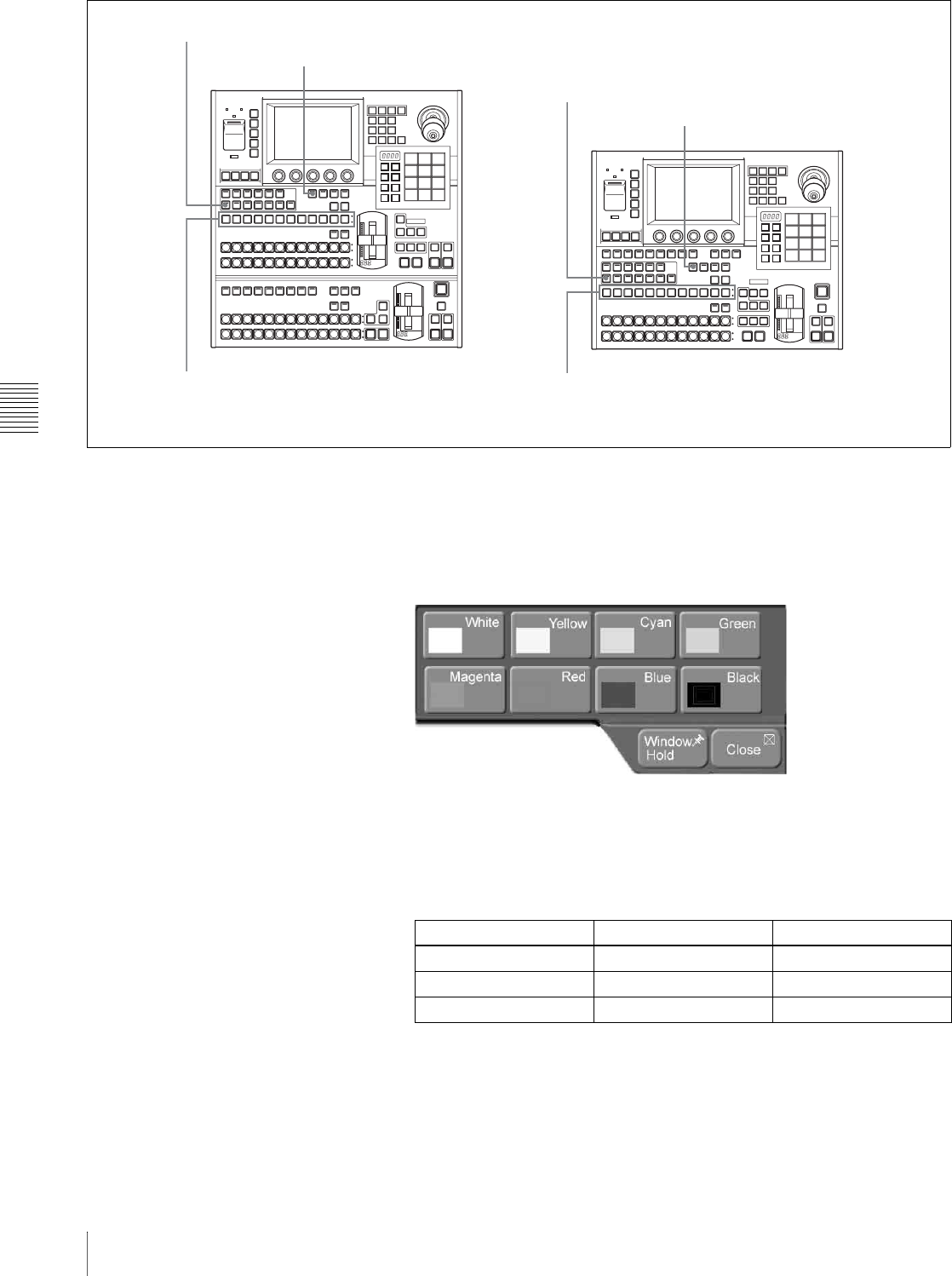
Chapter 5 Basic Operations
80 Composing Video With Keys
To adjust the key fill color
When you select “Matte” as the key fill, you can obtain the desired color with
the following procedure.
1
In the Key >M/E Key1 >Main menu (see page 77), press [Fill Color].
A popup window appears, displaying the same eight colors as a color bar.
2
Press the button for the color that is closest to the desired color.
The popup window closes.
3
Set the following parameters with the knobs.
To insert and delete keys
Use transitions to insert keys into background video and to delete keys from
background video.
KEY1 button
Cross-point button row
1.5 M/E panel 1 M/E panel
KEY1 button
SRC BUS button (not lit)
Cross-point button row
SRC BUS button (not lit)
Knob Description Setting values
1 (Lum) Luminance 0.00 to 100.00
2 (Sat) Saturation 0.00 to 100.00
3 (Hue) Hue 359.99 to 0.00


















