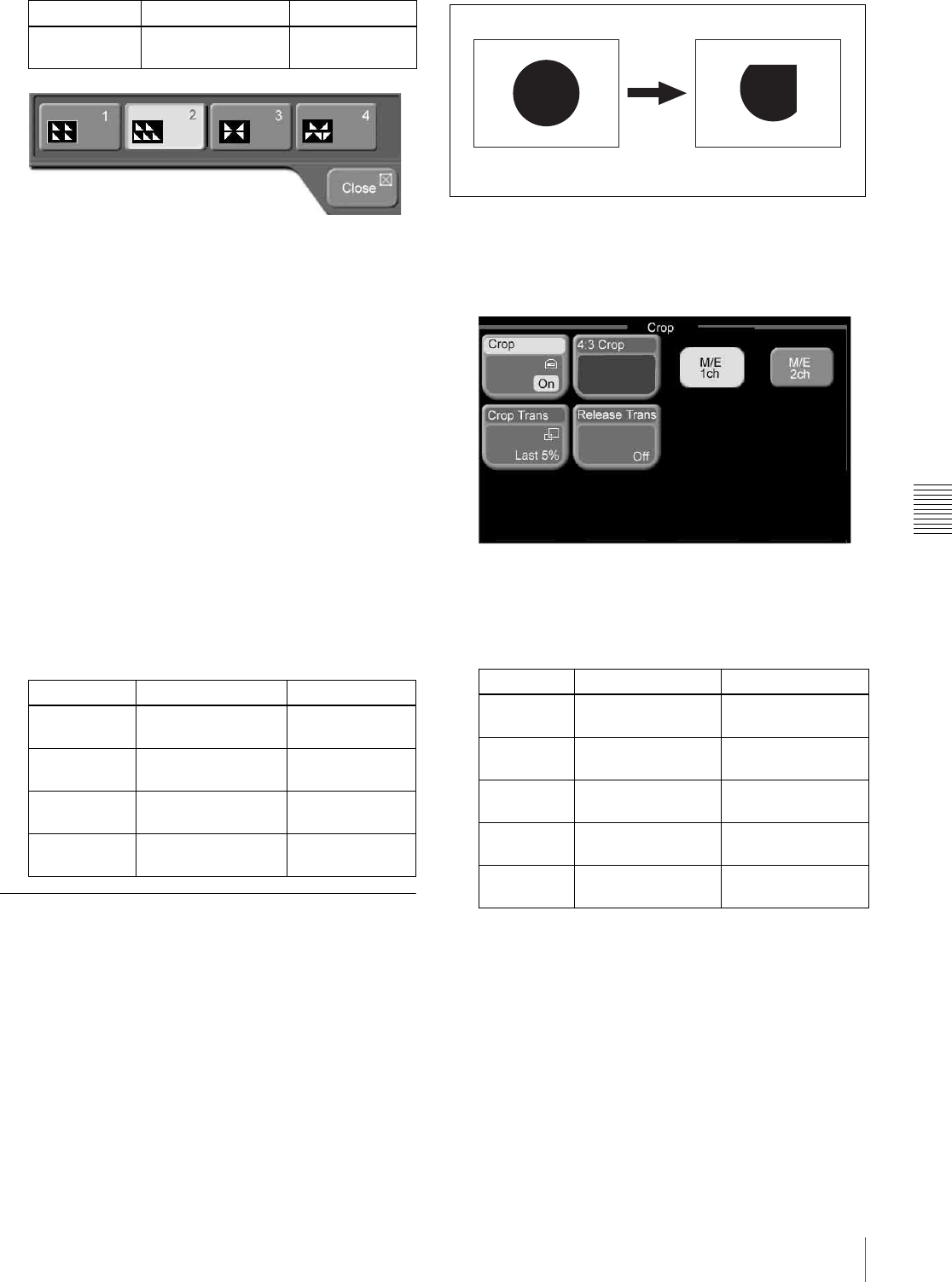
Chapter 6 Advanced Operations
97Advanced Effect Operations
1: All patterns point in same direction
2: Even numbered rows move in horizontal direction
3: Even numbered columns and rows are inverted
4: Even numbered columns and rows are inverted, and even numbered
rows move in horizontal direction
3
For an M/E effect, do the following to invert the
direction of every other pattern.
• To invert every other pattern in the horizontal
direction, press [H Invert].
• To invert every other pattern in the vertical
direction, press [V Invert].
To mix in a diamond dust effect (Dust Mix)
This procedure is supported only for M/E effects.
1
In the Effect/Wipe >M/E Effect >Modify (Ptn No.
0001-0999) menu (see page 95), press [Dust Mix],
turning it on.
2
Set the following parameters with the knobs.
Cropping Effects
To turn the crop function on
This operation can only be carried out on M/E effects.
It is not supported for some patterns.
For more information, refer to “Effect Pattern
Transformations and Modifications” in the Appendix
(separate document).
1
Press the [CROP] button in the Effect/Wipe control
block, turning it on.
Or, in the Effect/Wipe >M/E Effect >Crop menu, turn
[Crop] on.
2
Select the operating channels. (See “Selecting
Channels” (page 61).)
3
Set the following parameters with the knobs.
To crop to 4:3 in 16:9 mode
In HD format 16:9 mode, you can crop the video to 4:3.
1
Press the [CROP] button in the Effect/Wipe control
block, turning it on.
Or, in the Effect/Wipe >M/E Effect >Crop menu, turn
[Crop] on.
2
In the Crop menu, press [4:3 Crop].
3 (Invert Type) Replication layout 1 to 4 (see the
following figure)
Knob Description Setting values
1 (Mix Ratio) Ratio of diamond
dust mixed in
0.00 to 100.00
2 (H Size) Horizontal size of
particles
0.00 to 100.00
3 (V Size) Vertical size of
particles
0.00 to 100.00
4 (Flash Rate) Flash rate of
particles
0.00 to 100.00
Knob Description Setting values
Knob Description Setting values
1 (Left) Crop left side of
image.
–100.00 to +100.00
2 (Right) Crop right side of
image.
–100.00 to +100.00
3 (Top) Crop top side of
image.
–100.00 to +100.00
4 (Bottom) Crop bottom side of
image.
–100.00 to +100.00
5 (All) Crop all sides of
image.
Left value shown
Crop: Off
Crop: On


















