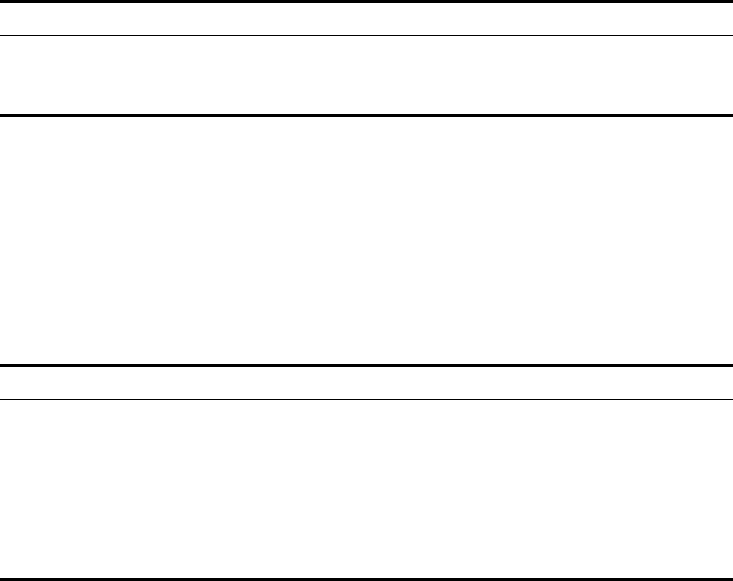
OSPF 95
password for the area and the authentication-mode md5 command to
configure the MD5 authentication-key password.
Perform the following configuration in OSPF Area view.
By default, the area does not support packet authentication.
Configuring OSPF Packet Authentication
OSPF supports simple authentication or MD5 authentication between neighboring
routers.
Perform the following configuration in VLAN interface view.
By default, the interface is not configured with either simple authentication or
MD5 authentication.
Configuring OSPF to Import the Routes of Other Protocols
The dynamic routing protocols on the router can share the routing information. As
far as OSPF is concerned, the routes discovered by other routing protocols are
always processed as the external routes of AS. In the import-route commands,
you can specify the route cost type, cost value and tag to overwrite the default
route receipt parameters (see
“Configuring Parameters for OSPF to Import
External Routes”).
The OSPF uses the following four types of routes (in priority):
■ Intra-area route
■ Inter-area route
■ External route type 1
■ External route type 2
Intra-area and inter-area routes describe the internal AS topology whereas the
external route describes how to select the route to the destinations beyond the
AS.
Table 41 Configuring the OSPF Area to Support Packet Authentication
Operation Command
Configure the area to support authentication
type
authentication-mode [ simple | md5 ]
Cancel the configured authentication key undo authentication-mode
Table 42 Configuring OSPF Packet Authentication
Operation Command
Enable the interface to use simple
authentication
ospf authentication-mode simple
password
Disable simple authentication on the interface undo ospf authentication-mode simple
Enable the interface to use MD5
authentication
ospf authentication-mode md5 key_id key
Disable the use of MD5 authentication on the
interface
undo ospf authentication-mode md5


















