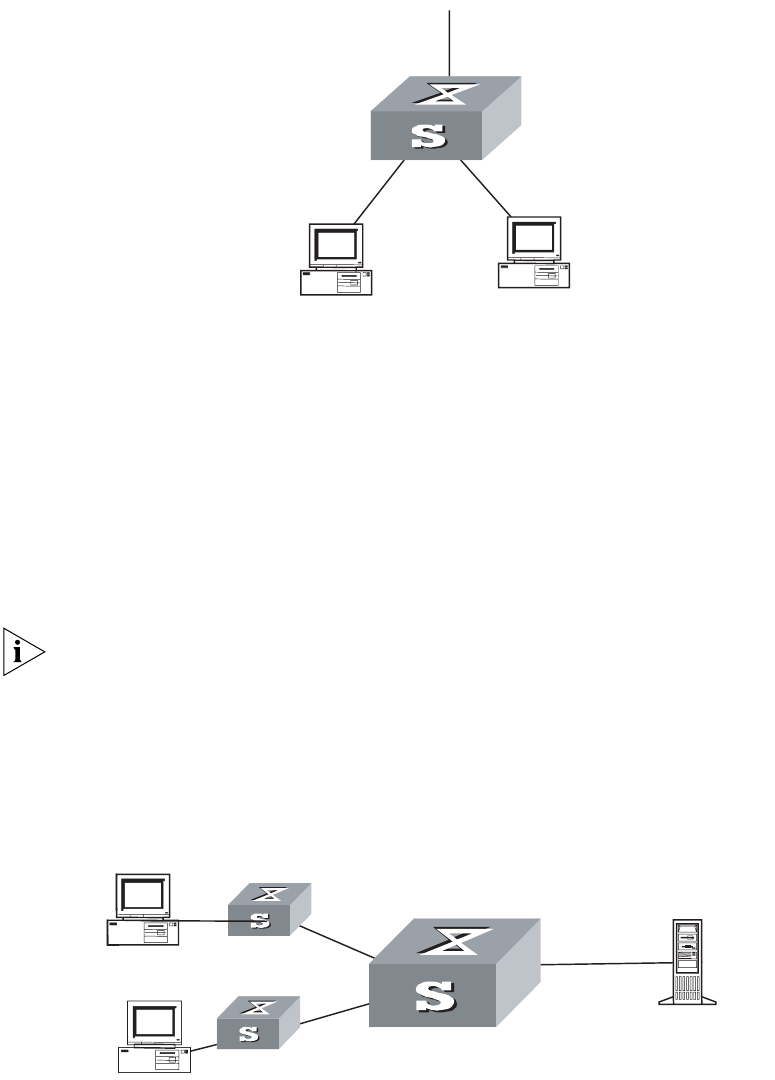
Configuration Examples 231
[SW8800-vlan2]traffic-limit inbound ip-group traffic-from-payserver
rule 1 100 2000 3000
Traffic Shaping
Configuration Example
Set traffic shaping for the outbound queue 2 at the port GE7/1/8: maximum rate
500kbps, burst size 12k bytes.
Figure 9 Networking for QoS Configuration
1 Enter Ethernet interface GigabitEthernet7/1/8 view.
[SW8800]interface GigabitEthernet7/1/8
[SW8800-GigabitEthernet7/1/8]
2 Set traffic shaping for the outbound queue 2 at the port: maximum rate 650kbps,
burst size 8kbytes, maximum queue length 80kbytes.
[SW8800-GigabitEthernet7/1/8]traffic-shape queue 2 500 12
Port Mirroring
Configuration Example
Use one server to monitor the packets of two ports. R&D department is accessed
from the port GE3/1/1 and sales department from the port GE3/1/2. The server is
connected to the port GE3/1/8.
The mirroring port and the mirrored ports must be on the same interface unit.
On one interface unit, only one mirroring group can be configured in one
direction. For example, you can only configure one mirroring group for the
inbound packets on one interface unit. Failure will be prompted if you configure a
second. The same restriction applies to outbound packets.
Figure 10 Networking for a QoS configuration
GE7/1/8
GE7/1/1
GE7/1/2
VLAN2,
1.0.0.1/8
VLAN3,
2.0.0.1/8
PC1
PC2
GE7/1/8
GE7/1/1
GE7/1/2
VLAN2,
1.0.0.1/8
VLAN3,
2.0.0.1/8
PC1
PC2
E3/0/8
E3/0/2
E3/0/1
GE3/1/8
GE3/1/2
GE3/1/1
E3/0/8
E3/0/2
E3/0/1
GE3/1/8
GE3/1/2
GE3/1/1


















