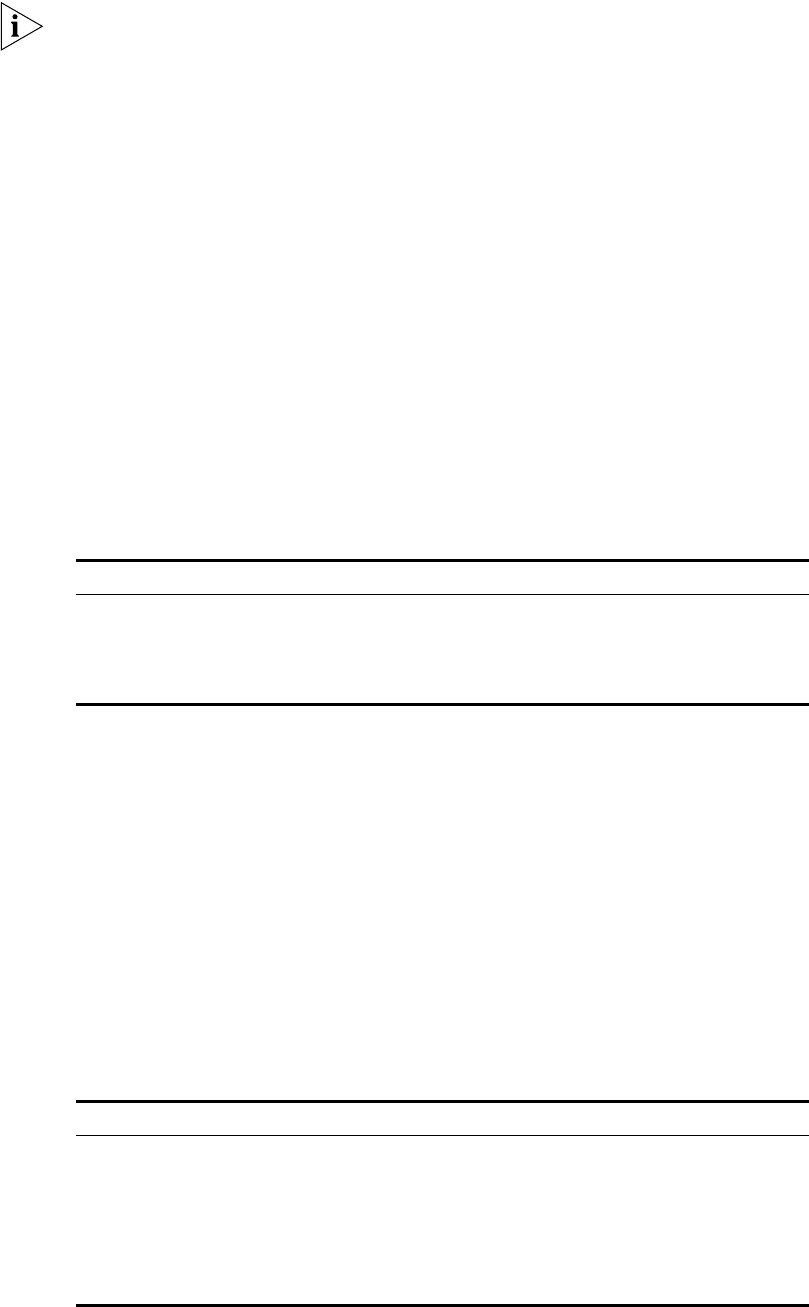
Ethernet Port Overview 33
To guarantee proper packet transmission, the default VLAN ID of local hybrid port
or Trunk port should be identical to that of the hybrid port or Trunk port on the
peer switch. The VLAN of hybrid port and trunk port is VLAN 1 by default. The
access port is the VLAN to which it belongs.
Copying a Port Configuration to Other Ports
To keep the configuration of other ports consistent with a specified port, you can
copy the configuration of that specified port to other ports. Port configuration
involves the following settings:
■ STP setting — includes STP enabling/disabling, link attribute (point-to-point or
not), STP priority, path cost, max transmission speed, loop protection, root
protection, edge port or not.
■ QoS setting — includes traffic limiting, priority marking, default 802.1p priority,
bandwidth assurance, congestion avoidance, traffic redirection, traffic
statistics.
■ VLAN setting — includes permitted VLAN types, default VLAN ID.
■ Port setting — includes port link type, port speed, duplex mode.
Perform the following configuration in system view.
Note that if the copy source is an aggregation group, use the port with the lowest
ID as the source. If the copy destination is an aggregation group, make the
configurations of all group member ports identical with that of the source.
Displaying and Debugging Ethernet Ports
After configuration, execute the display command in all views to display the
current configuration of Ethernet port parameters, and to verify the configuration.
Use the reset command in user view to clear the statistics from the port.
Use the loopback command in Ethernet port view to configure the Ethernet port
in internal loop mode. Use the undo loopback command in Ethernet port view to
cancel the loop setting.
Table 14 Copying a Port Configuration to Other Ports
Operation Command
Copy port configuration to other ports copy configuration source { interface-type
interface-number | interface-name |
aggregation-group agg-id } destination {
interface_list [ aggregation-group agg-id ] |
aggregation-group agg-id }
Table 15 Display and Debug Ethernet Port
Operation Command
Display all the information of the port display interface {interface_type |
interface_type interface_num |
interface_name}
Display hybrid port or trunk port display port {hybrid | trunk}
Clear the statistics information of the port reset counters interface [interface_type |
interface_type interface_num |
interface_name]


















