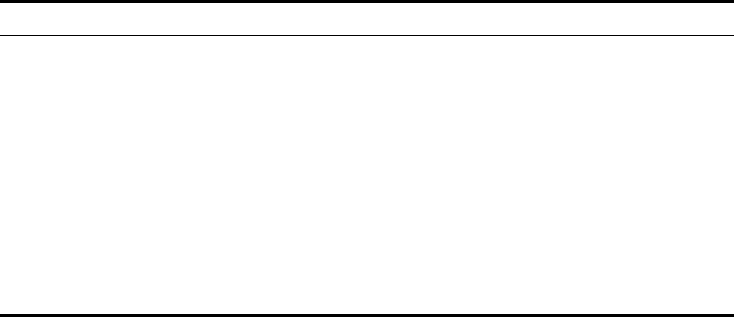
Maintaining and Debugging the System 315
By default, daylight saving time is not set.
Displaying System
Information and State
The following display commands are used for displaying the system state and the
statistics information. For the display commands related to each protocol and
different ports, refer to the appropriate chapters.
Perform the following operations in all views.
Debugging the System Tasks for debugging the system are described in the following sections:
■ Enabling and Disabling Terminal Debugging
■ Displaying Diagnostic Information
Enabling and Disabling Terminal Debugging
The Switch 8800 provides various ways for debugging most of the supported
protocols and functions.
The following switches control the outputs of debugging information:
■ The protocol debugging switch controls debugging output of a protocol.
■ The terminal debugging switch controls debugging output on a specified user
screen.
Figure 3 illustrates the relationship between two switches.
Table 31 The Display Commands of the System
Operation Command
Display the system clock display clock
Display the system version display version
Display the terminal user display users [ all ]
Display the saved-configuration display saved-configuration
Display the current-configuration display current-configuration [ controller |
interface interface-type [ interface-number ] |
configuration [ configuration ] [ | { begin |
exclude | include } regular-expression ]
Display the state of the debugging display debugging [ interface {
interface-name | interface-type
interface-number } ] [ module-name ]


















