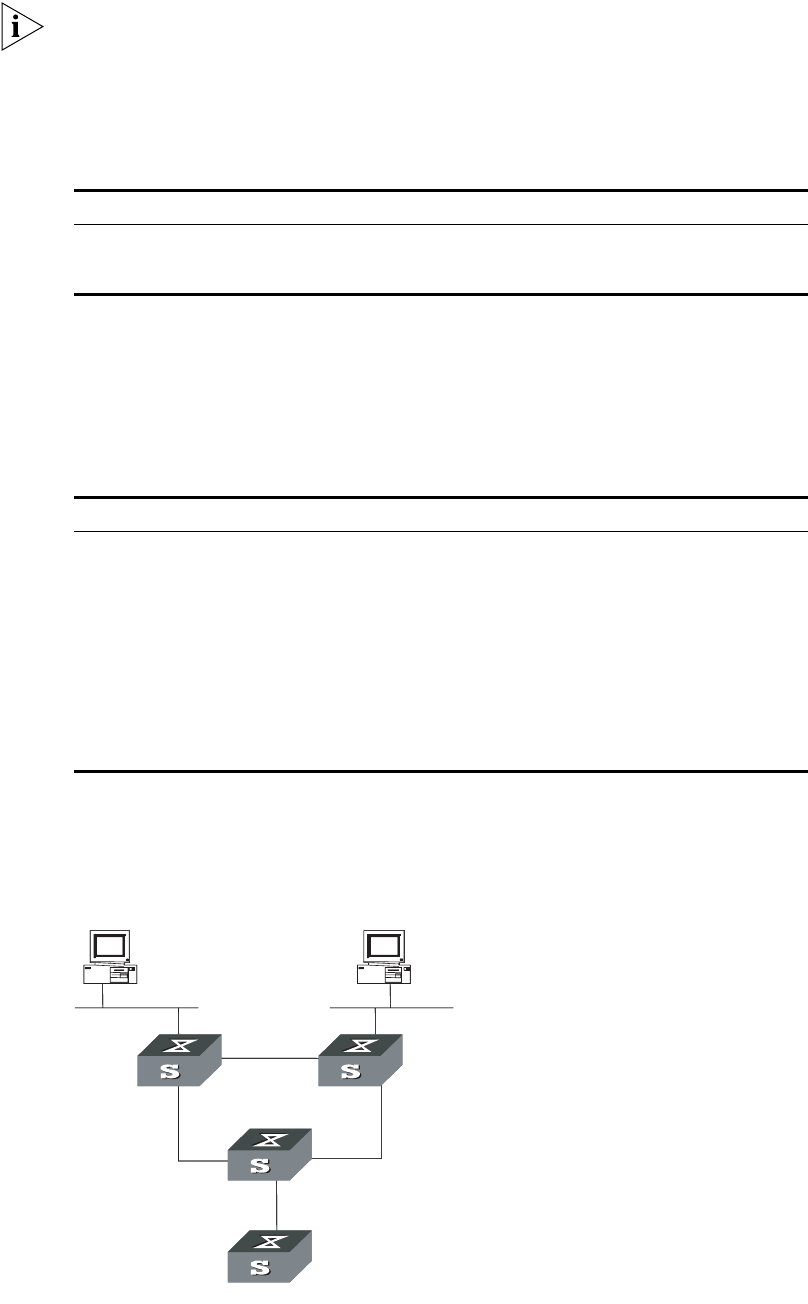
Configuring PIM-SM 201
This command clears multicast route entries from PIM routing table, as well as the
corresponding route entries and forward entries in the multicast core routing table
and MFC.
Clearing PIM Neighbors
Perform the following configuration in user view.
Displaying and Debugging PIM-SM
Execute the display command in all views to display the PIM-SM configuration,
and to verify the configuration.
Execute the debugging command in user view to debug PIM-SM.
Example: Configuring
PIM-SIM
Host A is the receiver of the multicast group at 225.0.0.1. Host B begins
transmitting data destined to 225.0.0.1. Switch A receives the multicast data from
Host B by Switch B.
Figure 10 PIM-SM Configuration Networking
Table 44 Clearing PIM Neighbors
Operation Command
Clear PIM neighbors reset pim neighbor { all | { neighbor-address
| interface interface-type interface-number }
* }
Table 45 Display and Debug PIM-SM
Operation Command
Display the BSR information display pim bsr-info
Display the RP information display pim rp-info [ group-address ]
Enable the PIM-SM debugging debugging pim sm { all | mbr |
register-proxy | mrt | timer | warning | {
recv | send } { assert | graft | graft-ack | join
| prune } }
Disable the PIM-SM debugging undo debugging pim sm { all | mbr |
register-proxy | mrt | timer | warning | {
recv | send } { assert | graft | graft-ack | join
| prune } }
Host A Host B
VLAN12
VLAN10
VLAN10
VLAN11
VLAN11
VLAN12
VLAN10
VLAN12
VLAN11
LSD


















