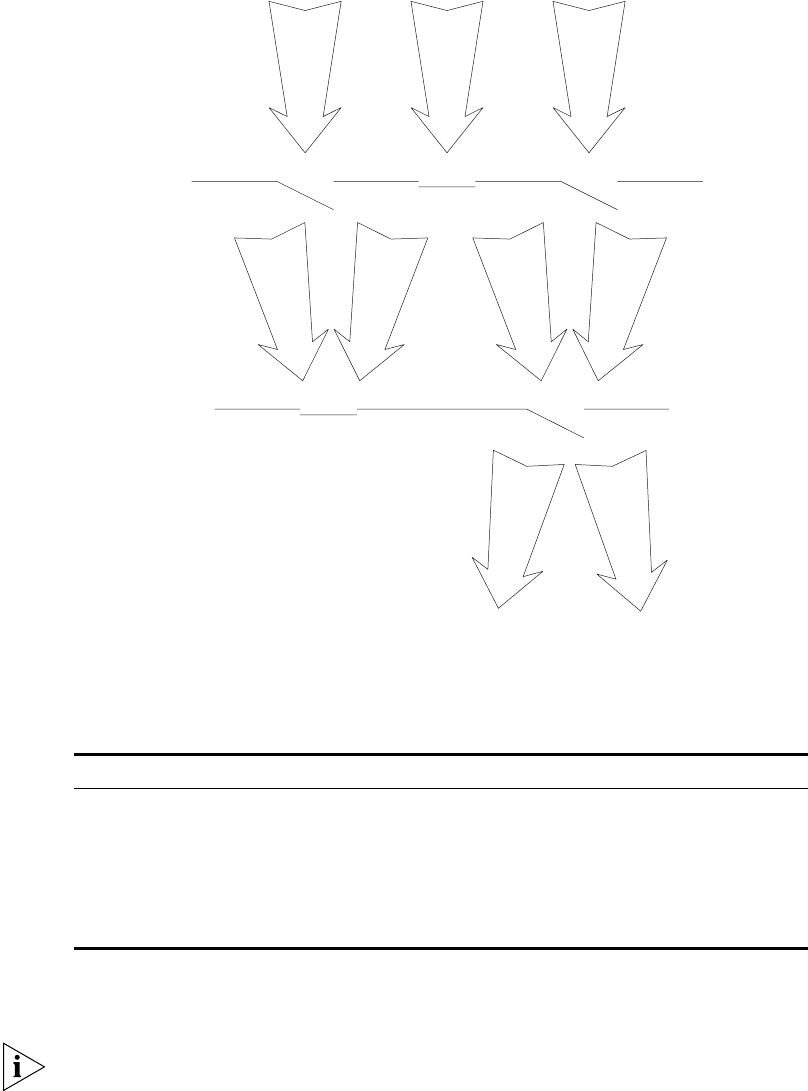
316 CHAPTER 11: SYSTEM MANAGEMENT
Figure 3 Debugging Output
You can use the following commands to control debugging.
Perform the following operations in user view.
For more about the usage and format of the debugging commands, refer to the
appropriate chapters.
Since the debugging output will affect the system operating efficiency, do not
enable the debugging command unnecessarily. Use the debugging all command,
especially, with caution. When the debugging is over, disable all debugging.
Displaying Diagnostic Information
You can collect information about the switch to locate the source of faults. Each
module has a corresponding display command, which makes it difficult to collect
all the information needed. In this case, use display diagnostic-information
command.
Table 32 Enabling and Disabling Debugging
Operation Command
Enable the protocol debugging debugging { all [ timeout interval ] |
module-name [ debugging-option ] }
Disable the protocol debugging undo debugging { all | { protocol-name |
function-name } [ debugging-option ] }
Enable the terminal debugging terminal debugging
Disable the terminal debugging undo terminal debugging
Debugging
information
Protocol debugging
switch
Screen output
switch
OFF
OFF
ON
ON ON
1
2
3
13
1
3
1
3


















