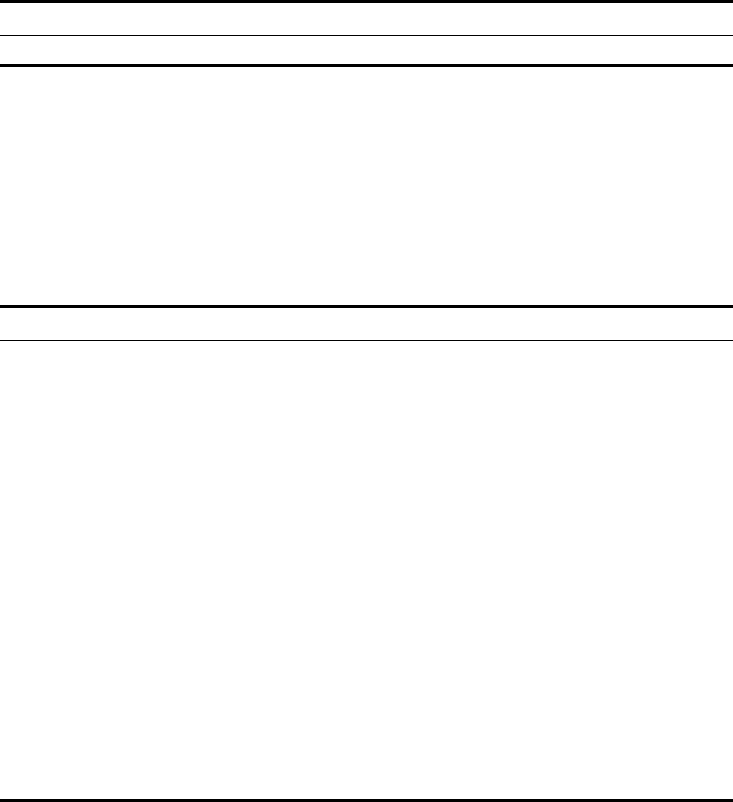
100 CHAPTER 5: IP ROUTING PROTOCOL OPERATION
Perform the following configuration in user view.
Resetting the OSPF process can immediately clear the invalid LSAs, make the
modified router ID effective or re-elect the DR and BDR.
Displaying and Debugging OSPF
After configuring OSPF, execute the display command in all views to display the
operation of the OSPF configuration, and to verify the effect of the configuration.
Execute the debugging command in user view to debug the OSPF module.
Example: OSPF
Configuration
Configuring DR Election Based on OSPF Priority
In this example, four Switch 8800 routers, Switch A, Switch B, Switch C, and
Switch D, which can perform the router functions and run OSPF, are located on
the same segment, as shown in
Figure 6.
Table 52 Resetting the OSPF Process
Operation Command
Reset the OSPF process reset ospf [ statistics ] { all | process-id }
Table 53 Displaying and Debugging OSPF
Operation Command
Display the brief information of the OSPF
routing process
display ospf [ process-id ] brief
Display OSPF statistics display ospf [ process-id ] cumulative
Display LSDB information of OSPF display ospf [ process-id ] [ area-id ] lsdb [
brief | [ asbr | ase | network | nssa | router |
summary ] [ ip-address ] [ originate-router
ip-address | self-originate ] ]
Display OSPF peer information display ospf [ process-id ] peer [ brief ]
Display OSPF next hop information display ospf [ process-id ] nexthop
Display OSPF routing table display ospf [ process-id ] routing
Display OSPF virtual links display ospf [ process-id ] vlink
Display OSPF request list display ospf [ process-id ] request-queue
Display OSPF retransmission list display ospf [ process-id ] retrans-queue
Display the information of OSPF ABR and
ASBR
display ospf [ process-id ] abr-asbr
Display OSPF interface information display ospf [ process-id ] interface
Display OSPF errors display ospf [ process-id ] error


















