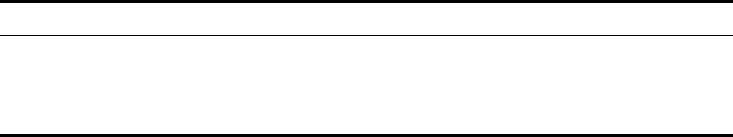
IP Routing Policy 153
An ip-prefix is identified by the ip-prefix name. Each ip-prefix can include multiple
list items, and each list item can specify the match range of the network prefix
forms, and is identified with a index-number. The index-number designates the
matching check sequence in the ip-prefix.
During the matching, the router checks list items identified by the
sequence-number in ascending order. Once a single list item meets the condition,
it means that it has passed the ip-prefix filtering and does not enter the testing of
the next list item.
Community List
The community list is only used in BGP. The routing information packet of BGP
includes a community attribute domain to identify a community. The community
list specifies the match condition target for the community attribute.
The definition of the community list is already implemented in the BGP
configuration.
Configuring an IP
Routing Policy
Configuring a routing policy includes tasks described in the following sections:
■ Defining a Route Policy
■ Defining If-match Clauses for a Route Policy
■ Defining Apply Clauses for a Route Policy
■ Importing Routing Information Discovered by Other Routing Protocols
■ Defining IP Prefix
■ Configuring for Filtering Received Routes
■ Configuring for Filtering Distributed Routes
■ Displaying and Debugging the Routing Policy
Defining a Route Policy
A route policy can include multiple nodes. Each node is a unit for the matching
operation. The nodes are tested again by sequence-number.
Perform the following configurations in system view.
The permit argument specifies that if a route satisfies all the if-match clauses of a
node, the route passes the filtering of the node, and the apply clauses for the
node are executed without taking the test of the next node. If a route does not
satisfy all the if-match clauses of a node, however, the route takes the test of the
next node.
The deny argument specifies that the apply clauses are not executed. If a route
satisfies all the if-match clauses of the node, the node denies the route and the
Table 132 Defining a Route Policy
Operation Command
Enter Route policy view route-policy route-policy-name { permit |
deny } node { node-number }
Remove the specified route-policy undo route-policy route-policy-name [
permit | deny | node node-number ]


















