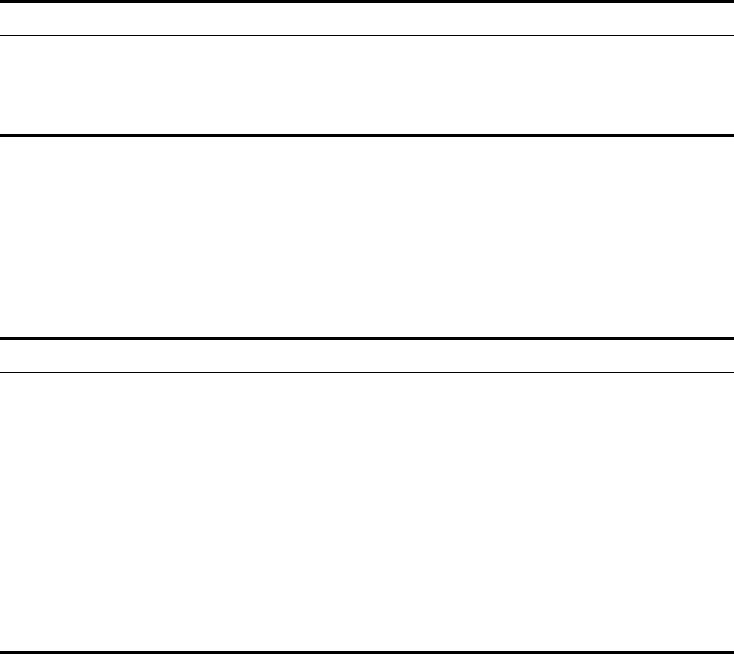
Setting Terminal Parameters 17
When a user logs in to the switch, the command level that the user can access
depends on two points. One is the command level that the user can access, the
other is the set command level of the user interface. If the two levels are different,
the former is taken. For example, the command level of VTY 0 user interface is 1,
however, user Tom has the right to access commands of level 3; if Tom logs in from
VTY 0 user interface, he can access commands of level 3 and lower.
Setting Command Priority The command-privilege level command sets the
priority of a specified command in a certain view. The command levels include
visit, monitoring, configuration, and management, which are identified with
command level 0 through 3, respectively. An administrator assigns authority
according to user requirements. See
Table 13.
Perform the following configuration in system view.
Configuring the Attributes of a Modem
You can use the commands described in Table 14 to configure the attributes of a
modem when logging in to the Switch through the modem.
Perform the following configuration in user interface view.
Configuring Redirection
The send Command can be used for sending messages between user
interfaces. See
Table 15.
Table 13 Set Command Priority
Operation Command
Set the command priority in a specified view. command-privilege level level view view
command
Restore the default command level in a
specified view.
undo command-privilege view view
command
Table 14 Configure Modem
Operation Command
Set the interval since the system receives the
RING until CD_UP
modem timer answer seconds
Restore the default interval since the system
receives the RING until CD_UP
undo modem timer answer
Configure auto answer modem auto-answer
Configure manual answer undo modem auto-answer
Configure to allow call-in modem call-in
Configure to bar call-in undo modem call-in
Configure to permit call-in and call-out. modem both
Configure to disable call-in and call-out undo modem both


















