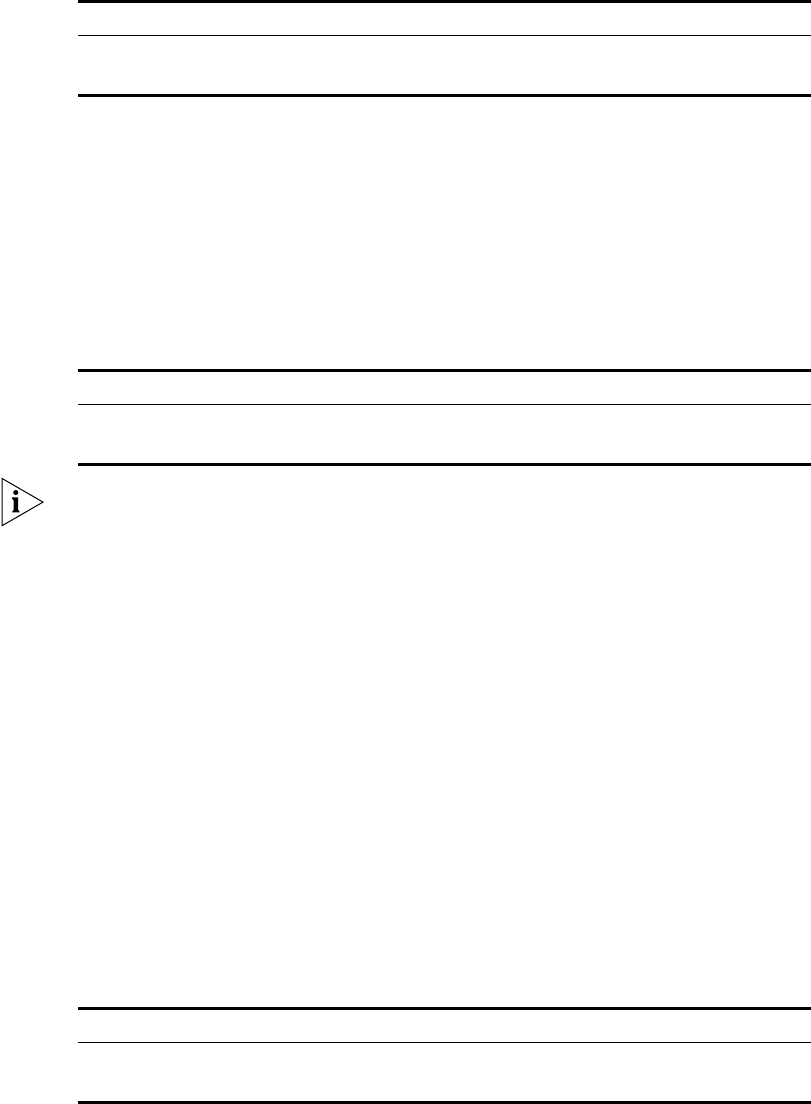
RIP 73
■ Setting Additional Routing Metrics
■ Configuring Route Filtering
■ Displaying and Debugging RIP
Enabling RIP and Entering the RIP View
Perform the following configurations in system view.
By default, RIP is not enabled.
Enabling the RIP Interface
For flexible control of RIP operation, you can specify the interface and configure
the network where it is located in the RIP network, so that these interfaces can
send and receive RIP packets.
Perform the following configurations in RIP view.
After the RIP interface is enabled, you should also specify its operating network
segment, because RIP only operates on the interface when the network segment
has been specified. RIP does not receive or send routes for an interface that is not
on the specified network, and does not forward its interface route.
The network-address parameter is the address of the enabled or disabled network,
and it can also be configured as the IP network address of the appropriate
interfaces.
When a network command is used for an address, the effect is to enable the
interface of the network with the address. For example, for network
129.102.1.1, you can see network 129.102.0.0 using either the display
current-configuration command or the display rip command.
Configuring Unicast RIP Messages
RIP is a broadcast protocol. To exchange route information with the non-broadcast
network, the unicast transmission mode must be adopted.
Perform the following configuration in the RIP view.
Table 6 Enabling RIP and Entering the RIP View
Operation Command
Enable RIP and enter the RIP view rip
Disable RIP undo rip
Table 7 Enabling RIP Interface
Operation Command
Enable RIP on the specified network interface network network-address
Disable RIP on the specified network interface undo network network-address
Table 8 Configuring Unicast RIP Messages
Operation Command
Configure unicast RIP messages peer ip-address
Cancel unicast RIP messages undo peer ip-address


















