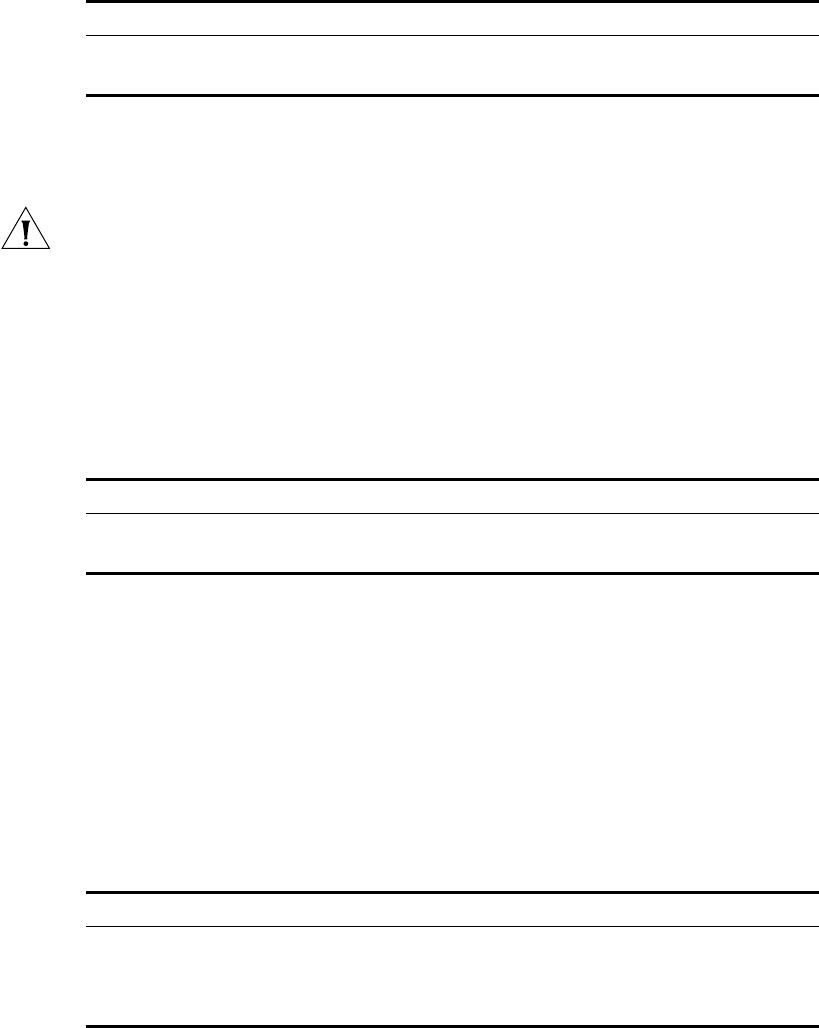
IS-IS 111
Perform the following configuration in IS-IS view.
The format of parameter net is X…X.XXXXXXXXXXXX.XX, among which the first
“X
…X” is the area address, the twelve Xs in the middle is the System ID of the
router. The last XX should be 00.
CAUTION: A router can be configured with multiple area addresses. However, the
routers in the same area should be configured with the same area address. Every
router must have a unique System ID.
Enabling IS-IS on the Specified Interface
After enabling IS-IS, you must specify on which interfaces IS-IS will run.
Perform the following configurations in VLAN interface view.
Configuring IS-IS Route Metric Type
IS-IS routing protocol has two styles of route metrics:
■ Narrow: the value of route metric ranges from 1 to 63.
■ Wide: the value of route metric ranges from 1 to 16777215.
The switch can choose either or both of the styles.
Perform the following configuration in IS-IS view.
By default, IS-IS only receives and sends the packets whose route metric is in
narrow style.
Setting IS-IS Link State Routing Cost
Users can configure the interface (default routing) cost.
Table 55 Setting the Network Entity Title (NET)
Operation Command
Set Network Entity Title (NET) network-entity net
Delete a NET undo network-entity net
Table 56 Enabling IS-IS on the Specified Interface
Operation Command
Enable IS-IS on the specified Interface isis enable [ tag ]
Cancel this designation undo isis enable [ tag ]
Table 57 Configuring the Style for Route Metric Values of IS-IS Packets
Operation Command
Configure the style for route metric values of
IS-IS packets
cost-style { narrow | wide |
wide-compatible | { compatible |
narrow-compatible } [ relax-spf-limit ] }
Restore the default settings undo cost-style


















