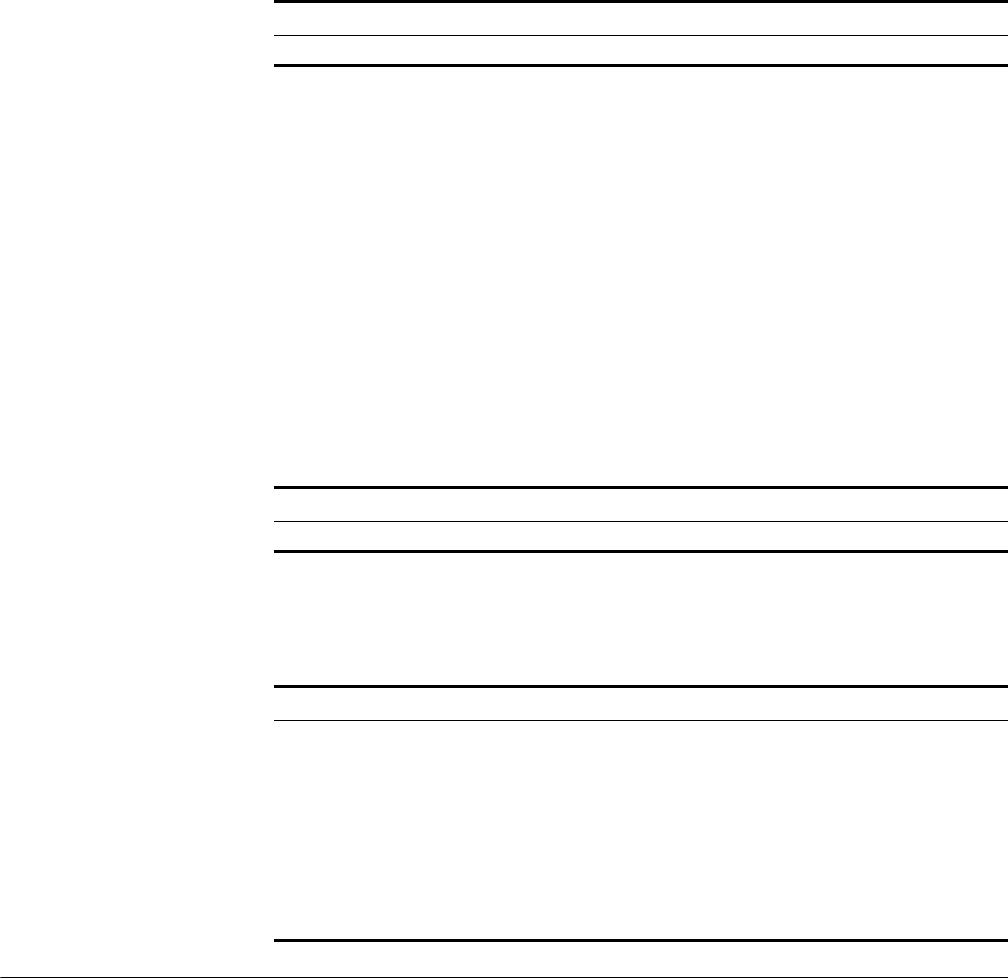
Maintaining and Debugging the System 313
Resetting a Slot
The Switch 8800 allows the administrator to reset a slot in the system.
Perform the following configuration in user view.
The parameter slot-num ranges from 0 to 13, depending on the chassis. Setting
the parameter to 0 resets the fabric module, taking the same effect as resetting
the entire system. Setting the parameter from 1 through 13 resets the I/O modules
in the corresponding slots.
If you input reboot without specifying a slot number, the whole system will be
reset.
Setting the Slot Temperature Limit
When the temperature on a slot exceeds the preset limit, the Switch 8800 sounds
an alarm at the system and sends an SNMP trap to the network management
station.
Perform the following configuration in user view.
Displaying Devices Execute the display command in all views to display the device management
configuration, and to verify the configuration.
Maintaining and
Debugging the
System
This section includes descriptions of the following types of system maintenance ad
debugging:
■ Configuring System Basics
■ Displaying System Information and State
■ Debugging the System
Table 24 Resetting a Slot
Operation Command
Reset a slot reboot [ slot slot-num ]
Table 25 Setting the Slot Temperature Limit
Operation Command
Set slot temperature limit temperature-limit slot down-value up-value
Table 26 Displaying Devices
Operation Command
Display the CPU display cpu [ slot slotnum ]
Display the module types and states of each
card
display device [ detail | { shelf shelf-no |
frame frame-no | slot slot-no }*]
Display the state of the built-in fans display fan [fan-id]
Display the information about the
environment
display environment
Display the used status of switch memory display memory [ slot slot-number ]
Display the state of the power display power [ power-ID ]


















