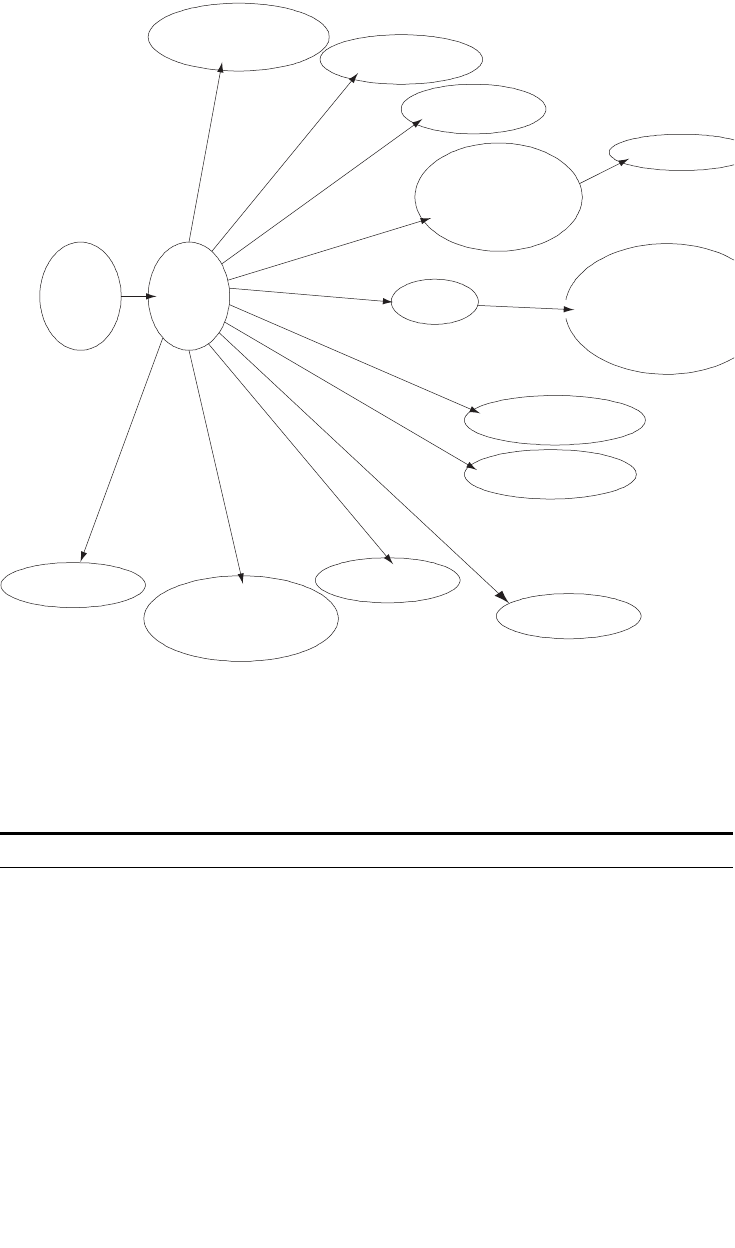
Command Line Interface 21
Figure 13 Relation Diagram of the Views
Table 18 describes the function features of different views.
For all views, use the quit command to return to system view and use the return
command to return to user view.
Table 18 Function Feature of Command View
Command view Function Prompt Command to enter
User view Show basic infor-
mation about
operation and
statistics
<SW8800> Enter right after
connecting the switch
System view Configure system
parameters
[SW8800] Key in system-view
in user view
Ethernet Port view Configure Ethernet
port parameters
[SW8800-Gigabit
Ethernet1/1/1]
100M Ethernet port
view
[SW8800-Gigabit
Ethernet1/1/1]
Gigabit Ethernet port
view
VLAN view Configure VLAN
parameters
[SW8800-
Vlan1]
Enter vlan 1 in
System view
VLAN interface view Configure IP interface
parameters for a
VLAN or a VLAN
aggregation
[SW8800-Vlan-in
terface1]
Enter interface
vlan-interface 1
in
System view
Ethernet port view
User interface view
VLAN view
VLAN interface view
User view
System
view
RIP view
OSPF view
Route policy view
OSPF area view
Basic ACL view
Advanced ACL view
Interface-based ACL view
Layer-2 ACL view
FTP client view
Local-user view
PIM view
RADIUS server group view
ACL
BGP view
IS-IS view


















