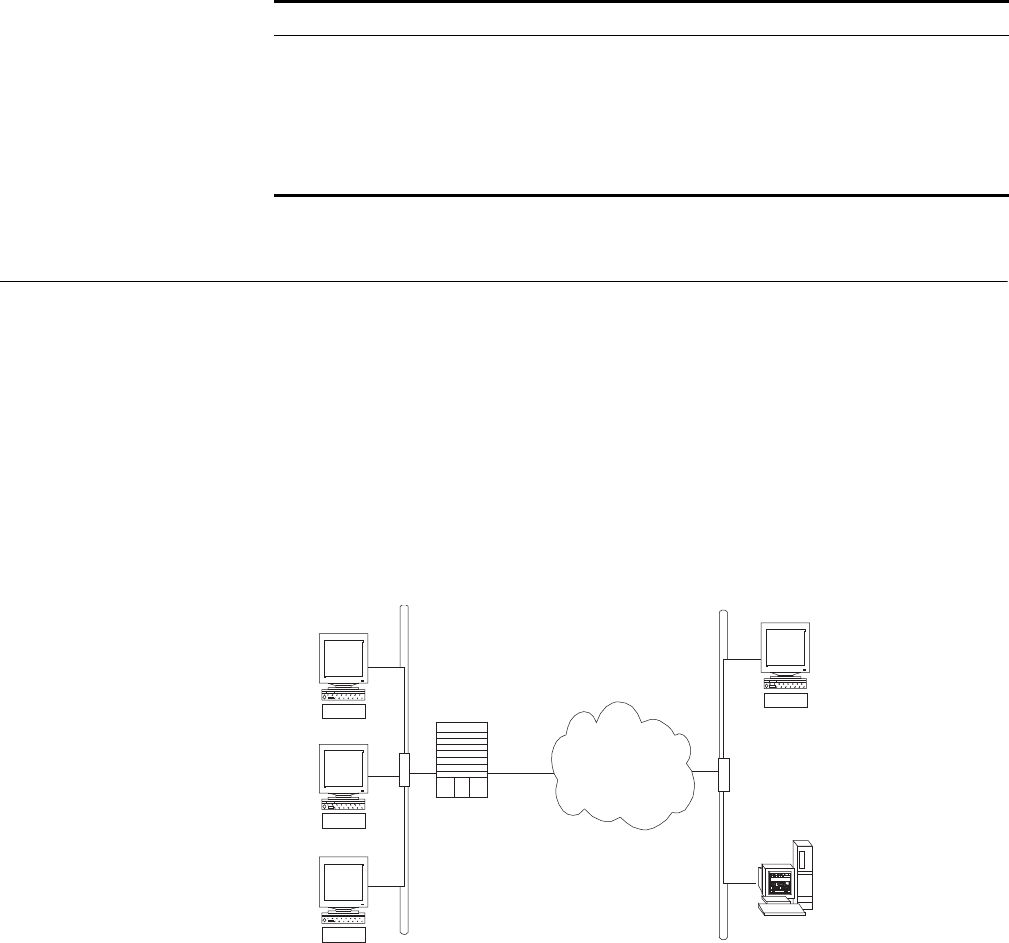
54 CHAPTER 4: NETWORK PROTOCOL OPERATION
configuration. Execute the debugging command in user view to debug the ARP
configuration.
By default, all ARP mapping entries of the Ethernet switch are displayed.
DHCP Relay Dynamic Host Configuration Protocol (DHCP) offers dynamic IP address
assignment. DHCP works in Client-Server mode. With this protocol, the DHCP
Client can dynamically request configuration information and the DHCP server can
configure the information for the Client.
The DHCP relay serves as conduit between the DHCP Client and the server located
on different subnets. The DHCP packets can be relayed to the destination DHCP
server (or Client) across network segments. The DHCP clients on different
networks can use the same DHCP server. This is economical and convenient for
centralized management.
Figure 2 DHCP Relay Schematic Diagram
When the DHCP Client performs initialization, it broadcasts the request packet on
the local network segment. If there is a DHCP server on the local network segment
(e.g. the Ethernet on the right side of the figure), then the DHCP can be
configured directly without the relay. If there is no DHCP server on the local
network segment, DHCP relay will process the received broadcast packets and
forward them to remote DHCP servers. The server configures the clients based on
the information provided in the DHCP request packet and in the server setup.
Then the server transmits the configuration information to the clients through the
DHCP relay, thereby, completing the dynamic configuration of the client.
Table 7 Display and Debug ARP
Operation Command
Display ARP mapping table display arp [ ip-address | [ static | dynamic ] [
{ begin | include | exclude } text ] ]
Display the current setting of the dynamic
ARP map aging timer
display arp timer aging
Enable ARP information debugging debugging arp { error | info | packet }
Disable ARP information debugging undo debugging arp { error | info | packet }
DHCP clients
DHCP clients
Switch
Switch
Intranet
Intranet
DHCP client
DHCP client
DHCP server
DHCP server
Ethernet
Ethernet
Ethernet
Ethernet


















