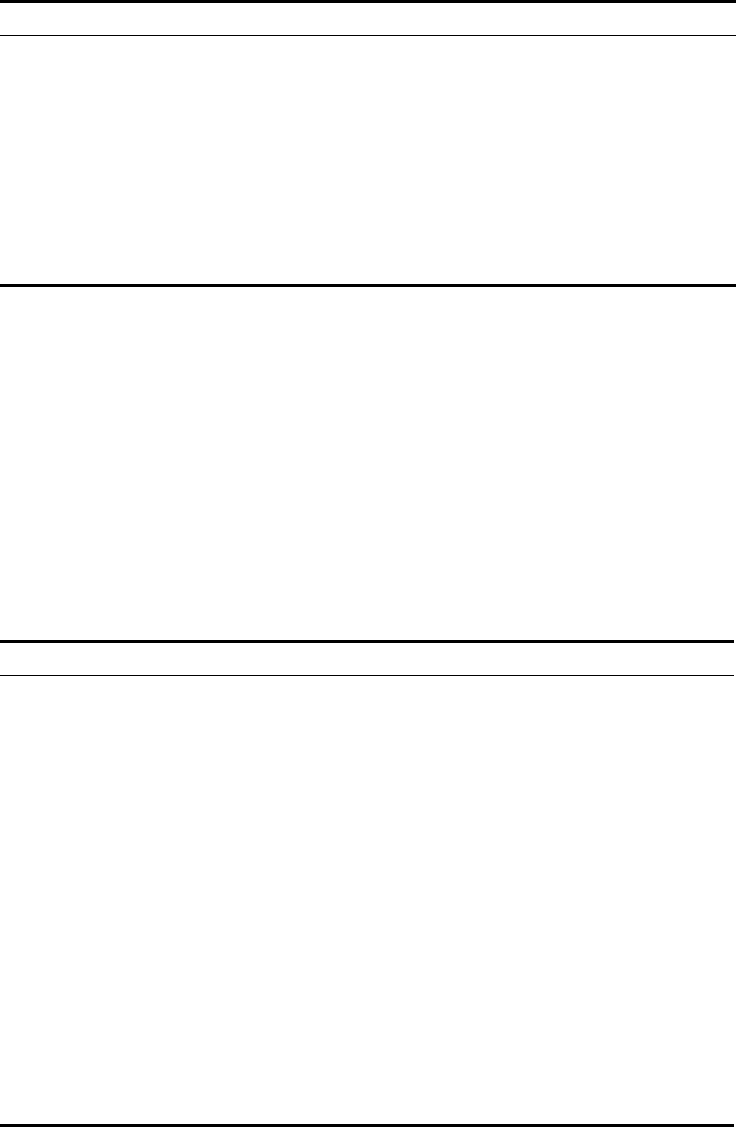
222 CHAPTER 7: QOS/ACL OPERATION
You must first define the corresponding ACL and configure the DSCP +
Conform-Level -> Service parameters mapping table and Local-precedence +
Conform-Level -> mapping table before beginning this configuration.
This configuration achieves traffic policing for the packets that match the ACL. If
the traffic rate threshold is exceeded, corresponding measures will be taken, for
example, dropping excessive packets.
See the Switch 8800 Command Reference Guide for details of the commands.
Configuring Mapping Tables
Perform the following configurations in the specified views.
The system provides default mapping tables.
Configuring Traffic Shaping
Traffic shaping controls the rate of outbound packets, to ensure they are sent at
relatively average rates. Traffic shaping measure tries to match packet transmission
Remove traffic policing setting which
applies IP group ACL and link group ACL
at same time
undo traffic-limit inbound ip-group { acl-number |
acl-name } { rule rule link-group { acl-number |
acl-name } [ rule rule ] | link-group { acl-number |
acl-name } rule rule }
Configure traffic policing which only
applies link group ACL
traffic-limit inbound link-group { acl-number |
acl-name } [ rule rule [ system-index index ] ] [
tc-index index ] cir cbs ebs [ pir ] [ conform { {
remark-cos | remark-drop-priority }* | remark-
policed-service } ] [ exceed { forward | drop } ]
Remove traffic policing setting which
only applies link group ACL
undo traffic-limit inbound link-group { acl-number |
acl-name } [ rule rule ]
Table 15 Configuring Mapping Tables
Operation Command
Enter conform level view (System view) qos conform-level conform-level-value
Configure the DSCP + Conform-Level ->
Service parameters mapping table
(conform level view)
dscp dscp-list : dscp-value exp-value cos-value
local-precedence-value drop-precedence
Restore the default values of the DSCP +
Conform-Level -> Service parameters
mapping table (conform level view)
undo dscp dscp-list
Configure the EXP + Conform-Level ->
Service parameters mapping table
(conform level view)
exp exp-list : dscp-value exp-value cos-value
local-precedence-value drop-precedence
Restore the default values of the EXP +
Conform-Level -> Service parameters
mapping table (conform level view)
undo exp exp-list
Configure the Local-precedence +
Conform-Level -> mapping table
(conform level view)
local-precedence cos-value0 cos-value1
cos-value2 cos-value3 cos-value4 cos-value5
cos-value6 cos-value7
Restore the default values of the
Local-precedence + Conform-Level ->
mapping table (conform level view)
undo local-precedence
Table 14 Configuring Traffic Policing
Operation Command


















