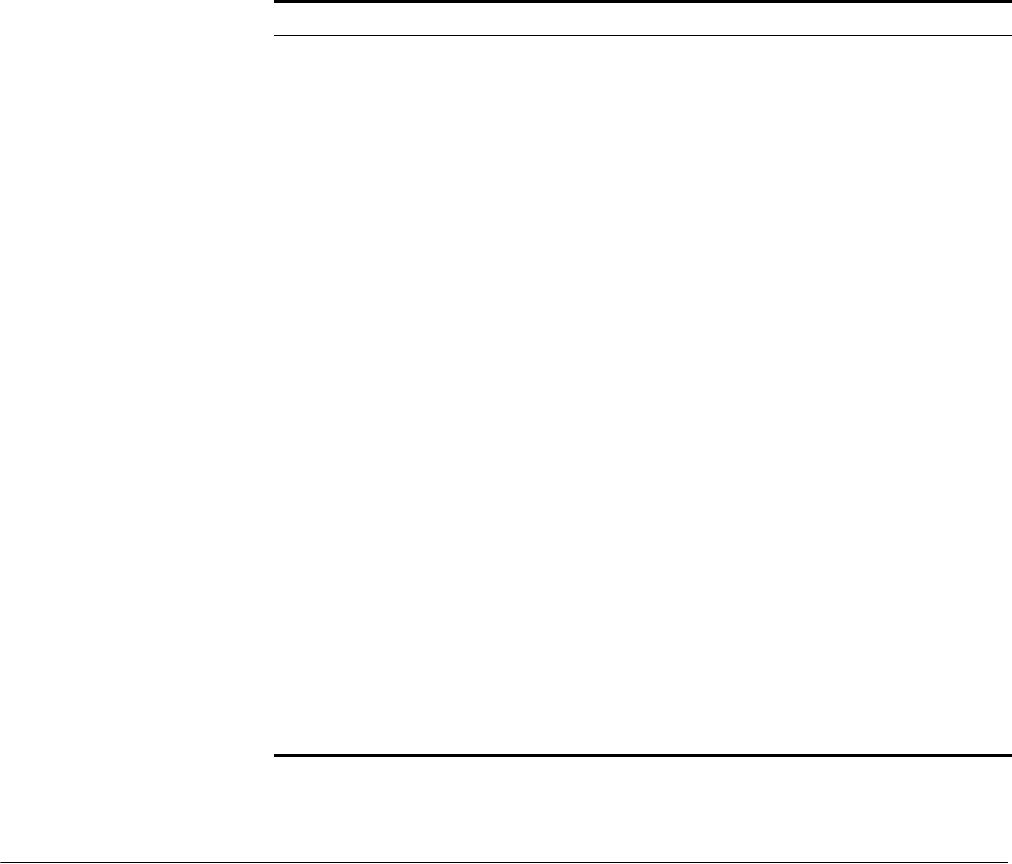
Configuration Examples 229
See the Switch 8800 Command Reference Guide for a description of display
information and parameters.
Configuration
Examples
Traffic Policing
Configuration Example
The intranet is connected through 100 Mbps ports between departments and the
wage server is assigned with the IP address 129.110.1.2. The rank and file (VLAN
1) cannot access the wage server during work time (08:30 to 18:00), but other
departments are not limited by this condition. For the wage server, the CIR is 100
kbps, CSB is 2000 bytes and EBS is 3000 bytes.
Display traffic priority configuration of a
port
display qos-interface [ interface-name |
interface-type interface-num ] traffic-priority
Display traffic redirection configuration
of a port
display qos-interface [ interface-name |
interface-type interface-num ] traffic-redirect
Display traffic statistics of a port display qos-interface [ interface-name |
interface-type interface-num ] traffic-statistic
Display port mirroring configuration display mirroring-group [ groupid ]
Display QoS configurations of all ports display qos-interface [ interface-name |
interface-type interface-num ] all
Display traffic limit configuration of a
port
display qos-interface [ interface-name |
interface-type interface-num ] traffic-limit
Display queue scheduling configuration
of a port
display qos-interface [ interface-name |
interface-type interface-num ] queue-scheduler
Display traffic shaping configuration of a
port
display qos-interface [ interface-name |
interface-type interface-num ] traffic-shape
Display the DSCP + Conform-level ->
Service parameter and Local-precedence
+ Conform-level -> 802.1p priority
mapping tables
display qos conform-level [ conform-level-value ]
{ dscp-policed-service-map [ dscp-list ] |
local-precedence-cos-map }
Display the COS -> Drop-precedence
mapping table
display qos cos-drop-precedence-map
Display the COS -> Local-precedence
mapping table
display qos cos-local-precedence-map
Clear traffic statistics reset traffic-statistic inbound { { ip-group {
acl-number | acl-name } rule rule | link-group {
acl-number | acl-name } }* | { ip-group { acl-number
| acl-name } | link-group { acl-number | acl-name }
rule rule }* | ip-group { acl-number | acl-name }
rule rule link-group { acl-number | acl-name } rule
rule }
Table 25 Displaying and Debugging QoS Configurations
Operation Command


















