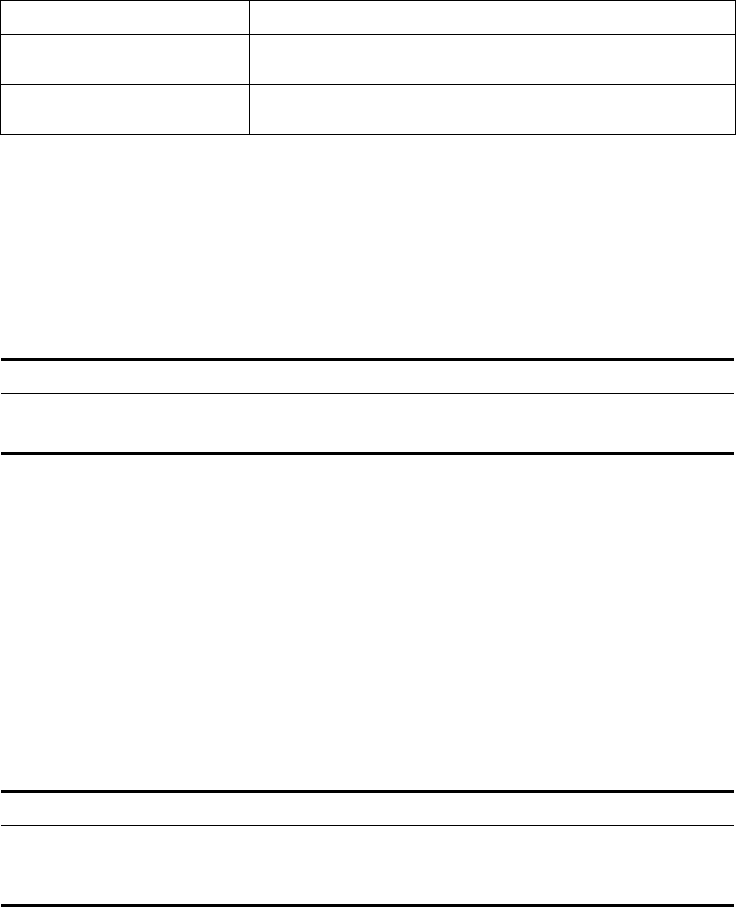
Configuring VLANs 41
Perform the following configurations in system view.
Create a VLAN before creating an interface for it.
Shutting Down or Enabling a VLAN Interface
Use the following command to shut down or enable a VLAN interface.
Perform the following configuration in VLAN interface view.
The operation of shutting down or enabling the VLAN interface has no effect on
the UP/DOWN status of the Ethernet ports in the VLAN.
By default, when the status of all Ethernet ports in a VLAN is DOWN, the status of
the VLAN interface is DOWN also so the VLAN interface is shut down. When the
status of one or more Ethernet ports is UP, the status of the VLAN interface is UP
also, so the VLAN interface is enabled.
Displaying and Debugging a VLAN
After the configuring a VLAN, execute the display command in any view to
display the VLAN configuration, and to verify the effect of the configuration.
Example: VLAN
Configuration
Create VLAN2 and VLAN3. Add GigabitEthernet3/1/1 and GigabitEthernet4/1/1 to
VLAN2 and add GigabitEthernet3/1/2 and GigabitEthernet4/1/2 to VLAN3.
Table 4 Specifying and Removing VLAN interfaces
Operation Command
Create a new VLAN interface
and enter VLAN interface view
interface vlan-interface vlan_id
Remove the specified VLAN
interface
undo interface vlan-interface vlan_id
Table 5 Shutting Down or Enabling a VLAN Interface
Operation Command
Shut down the VLAN interface shutdown
Enable the VLAN interface undo shutdown
Table 6 Displaying and Debugging a VLAN
Operation Command
Display the information about a VLAN
interface
display interface vlan-interface [ vlan_id ]
Display the information about a VLAN display vlan [ vlan_id | all | static | dynamic ]


















