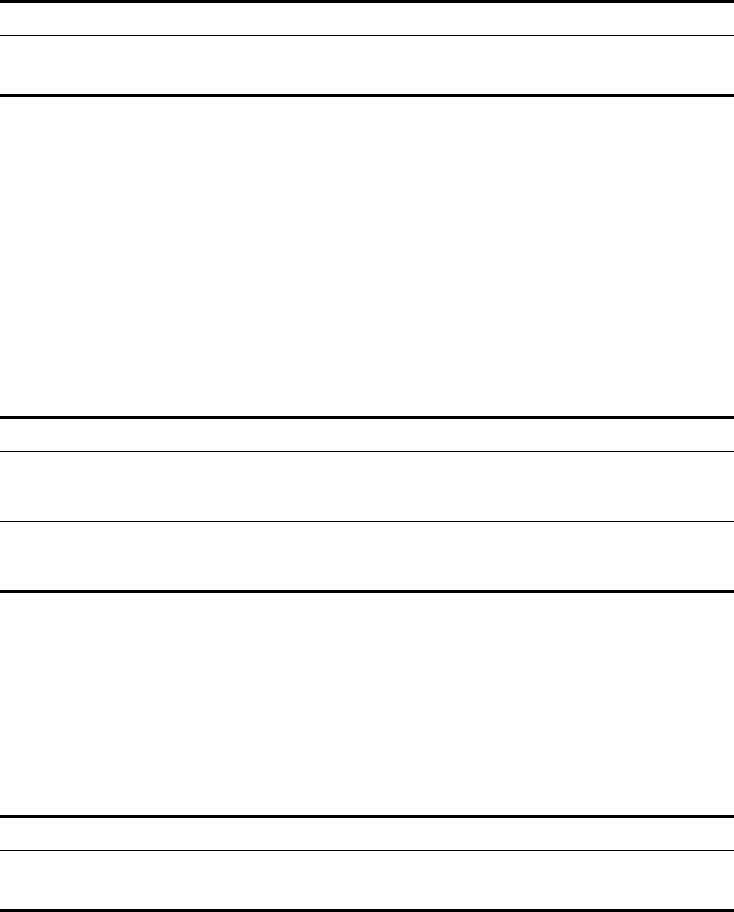
SNMP 325
The privacy parameter specifies that the packet is authenticated and encrypted.
This parameter is supported only in SNMP V3.
Setting the Lifetime of the Trap Message
You can use the following command to set lifetime of a trap message. A trap
message that exists longer than the set lifetime will be dropped.
Perform the following configuration in system view.
By default, the lifetime of a trap message is 120 seconds.
Setting SNMP Information
The SNMP system information includes the character string sysContact (system
contact), the character string describing the system location, and the version
information for SNMP in the system.
Use the following commands to set the system information.
Perform the following configuration in system view.
By default, syslocation is specified as “Marlborough MA”.
Setting the Engine ID of a Local or Remote Device
Use the following commands to set the engine ID of a local or remote device.
Perform the following configuration in system view.
By default, the engine ID is expressed as enterprise No. + device information. The
device information can be IP address, MAC address, or user-defined text.
Setting and Deleting an SNMP Group
Use the following commands to set or delete an SNMP group.
Table 47 Setting the Lifetime of the Trap Message
Operation Command
Set lifetime of Trap message snmp-agent trap life seconds
Restore lifetime of Trap message undo snmp-agent trap life
Table 48 Setting SNMP System Information
Operation Command
Set SNMP system information snmp-agent sys-info { contact sysContact |
location syslocation | version { { v1 | v2c | v3
] * | all } }
Restore the default SNMP system information
of the Ethernet switch
undo snmp-agent sys-info [ { contact |
location }* | version { { v1 | v2c | v3 ] * | all }
]
Table 49 Setting the Engine ID of a Local or Remote Device
Operation Command
Set the engine ID of the device snmp-agent local-engineid engineid
Restore the default engine ID of the device. undo snmp-agent local-engineid engineid


















