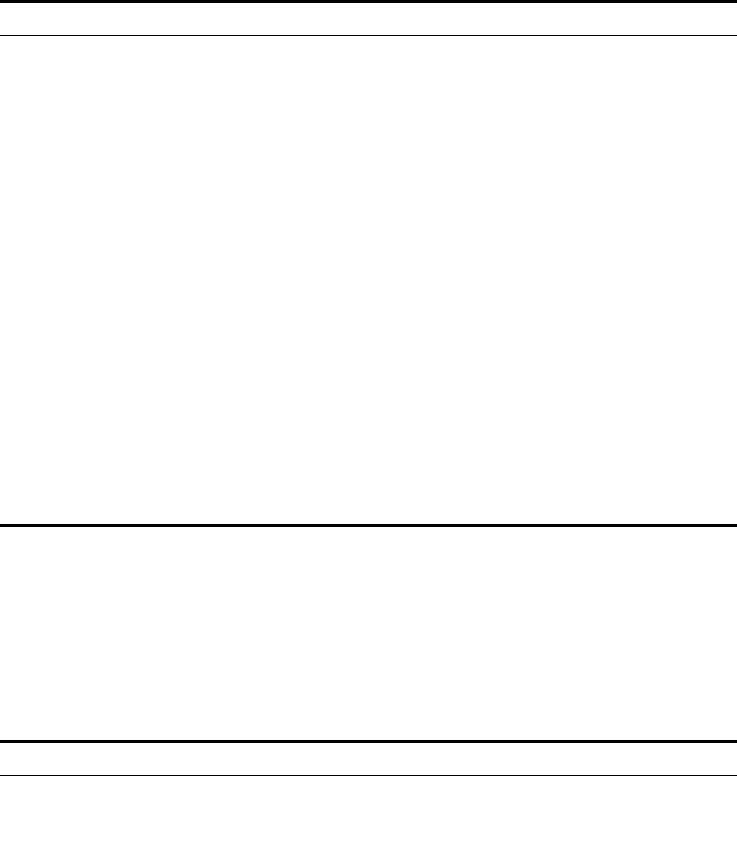
228 CHAPTER 7: QOS/ACL OPERATION
■ The monitor port and the monitored ports must be the ports in the same
interface card.
■ Only one mirror group can be configured on one interface card for one
direction mirror. For example, only one inbound direction mirror group can be
configured on an interface card. If user configures another inbound direction
mirror group, the system will give configure failure prompt. So does the
outbound direction mirror group.
See the Switch 8800 Command Reference Guide for details of the commands.
Configuring Traffic Statistics
Traffic statistics count packets of designated service traffic, that is, the packets
match the defined ACL among those forwarded. You can view the information
with the display qos-interface traffic-statistic command.
Perform the following configurations in Ethernet port or VLAN view.
See the Switch 8800 Command Reference Guide for details of the commands.
Displaying and Debugging the QoS Configuration
After these configurations are completed, you can use the display command in
any view to view QoS running and check configuration result. You can clear QoS
statistics using the display command in Ethernet interface view.
Table 24 Configuring traffic statistics
Operation Command
Configure traffic statistics which only
applies IP group ACL
traffic-statistic inbound ip-group { acl-number |
acl-name } [ rule rule [ system-index index ] ] [
tc-index index ]
Remove traffic statistics setting which
only applies IP group ACL
undo traffic-statistic inbound ip-group {
acl-number | acl-name } [ rule rule ]
Configure traffic statistics which applies
IP group ACL and link group ACL at same
time
traffic-statistic inbound ip-group { acl-number |
acl-name } { rule rule link-group { acl-number |
acl-name } [ rule rule [ system-index index ] ] |
link-group { acl-number | acl-name } rule rule } [
tc-index index ]
Remove traffic statistics setting which
applies IP group ACL and link group ACL
at same time
undo traffic-statistic inbound ip-group {
acl-number | acl-name } { rule rule link-group {
acl-number | acl-name } [ rule rule ] | link-group {
acl-number | acl-name } rule rule }
Configure traffic statistics which only
applies link group ACL
traffic-statistic inbound link-group { acl-number
| acl-name } [ rule rule [ system-index index ] ] [
tc-index index ]
Remove traffic statistics setting which
only applies link group ACL
undo traffic-statistic inbound link-group {
acl-number | acl-name } [ rule rule ]
Display traffic statistics for the port display qos-interface [ interface-name |
interface-type interface-num ] traffic-statistic
Table 25 Displaying and Debugging QoS Configurations
Operation Command
Display configuration of QoS actions display qos-global all
Display traffic mirroring configuration of
a port
display qos-interface [ interface-name |
interface-type interface-num ] mirrored-to


















