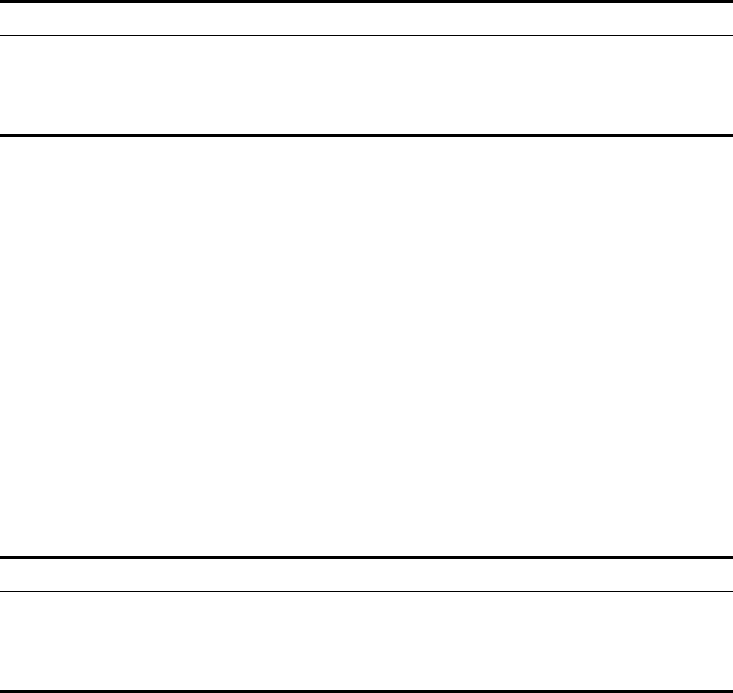
IS-IS 117
Setting Default Route Generation
In an IS-IS route domain, a Level-1 router only has the LSDB for the local area, so it
can only generate routes for the local areas. The Level-2 router has the backbone
LSDB for the IS-IS route domain and generates backbone network routes only. If a
Level-1 router in one area wants to forward packets to other areas, it must first
forward the packets to the closest
Level-1-2 router in the local area according to
its default route.
Perform the following configurations in IS-IS view..
The default route generated by this command will only be propagated to routers
at the same level.
By default, a Level-1-2 router will set its attach bit if it is connected to the
backbone. This creates a default route out of the attached Level-1 area. Additional
default routes (from the Level-2 backbone to another AS, for example) can be set
using this command and route policy.
Setting a Summary Route
You can aggregate several different routes. This converts the advertisement
processes of several routes into the advertisement of a single route and simplifies
the routing table.
Perform the following configurations in IS-IS view..
By default, routing summarization is disabled.
Setting the Overload Flag Bit
Sometimes, router in the IS-IS domain may encounter operational problems that
can affect the entire routing area.
In order to avoid this problem, we can set the overload flag bit for this router.
When the overload threshold is set on a router, other routers should not send
packets for this router to forward. However, other routers can still forward packets
to be delivered to network segments that are directly attached to the router.
Table 71 Setting Default Route Generation
Operation Command
Set to generate default route default-route-advertise [ route-policy
route-policy-name ]
Set not to generate default route undo default-route-advertise [
route-policy route-policy-name ]
Table 72 Setting a Summary Route
Operation Command
Set summary route summary ip-address ip-mask [ level-1 |
level-1-2 | level-2 ]
Delete the summary route undo summary ip-address ip-mask [ level-1 |
level-1-2 | level-2 ]


















