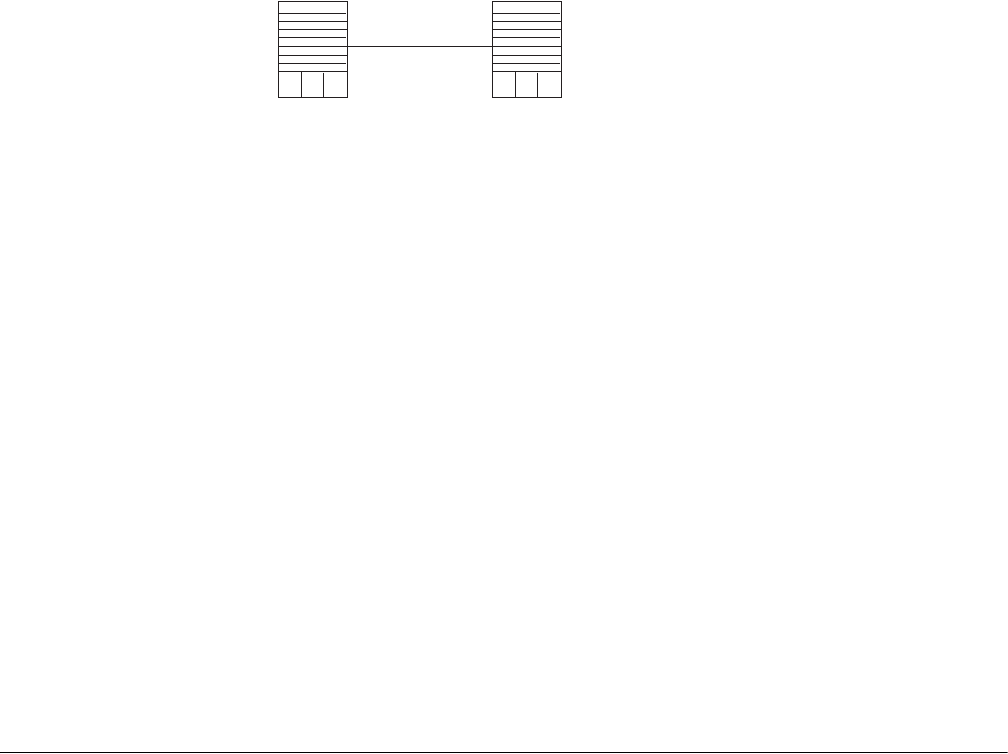
34 CHAPTER 2: PORT CONFIGURATION
Example: Configuring
the Default VLAN ID of
the Trunk Port
In this example, Switch A is connected to the peer, Switch B, through the trunk
port GigabitEthernet2/1/1. Configure the trunk port with a default VLAN ID, so
that the port can forward packets to the member ports belonging to the default
VLAN when it receives them without a VLAN tag. When it sends the packets with
VLAN tag and the packet VLAN ID is the default VLAN ID, the trunk port removes
the packet VLAN tag and forward the packet.
Figure 1 Configure the Default VLAN for a Trunk Port
The following configurations are used for Switch A, configure Switch B in a similar
way:
1 Enter the Ethernet port view of Ethernet2/1/1.
[SW8800]interface gigabitethernet2/1/1
2 Set the GigabitEthernet2/1/1 to be a trunk port which allows VLAN 2, 6 through
50, and 100 to pass through.
[SW8800-GigabitEthernet2/1/1]port link-type trunk
[SW8800-GigabitEthernet2/1/1]port trunk permit vlan 2 6 to 50 100
3 Create the VLAN 100.
[SW8800]vlan 100
4 Configure the default VLAN ID of GigabitEthernet2/1/1 as 100.
[SW8800-GigabitEthernet2/1/1]port trunk pvid vlan 100
Troubleshooting VLAN
Port Configuration
If the default VLAN ID configuration fails, take the following steps:
1 Execute the display interface or display port command to check if the port is a
trunk port or a hybrid port. If it is neither, configure it as a trunk port or a hybrid
port.
2 Then configure the default VLAN ID.
Configuring Link
Aggregation
Link aggregation means aggregating several ports together to implement the
outgoing/incoming payload balance among the member ports and to enhance
connection reliability.
For the member ports in an aggregation group, their basic configurations must be
the same. That is, if one is a trunk port, others must be trunk ports also. If a port
turns into an access port, then others must change to access ports.
Basic configuration includes:
■ STP setting
■ STP enabling and disabling
■ Link attribute (point-to-point or not)
Switch A
Switch B


















