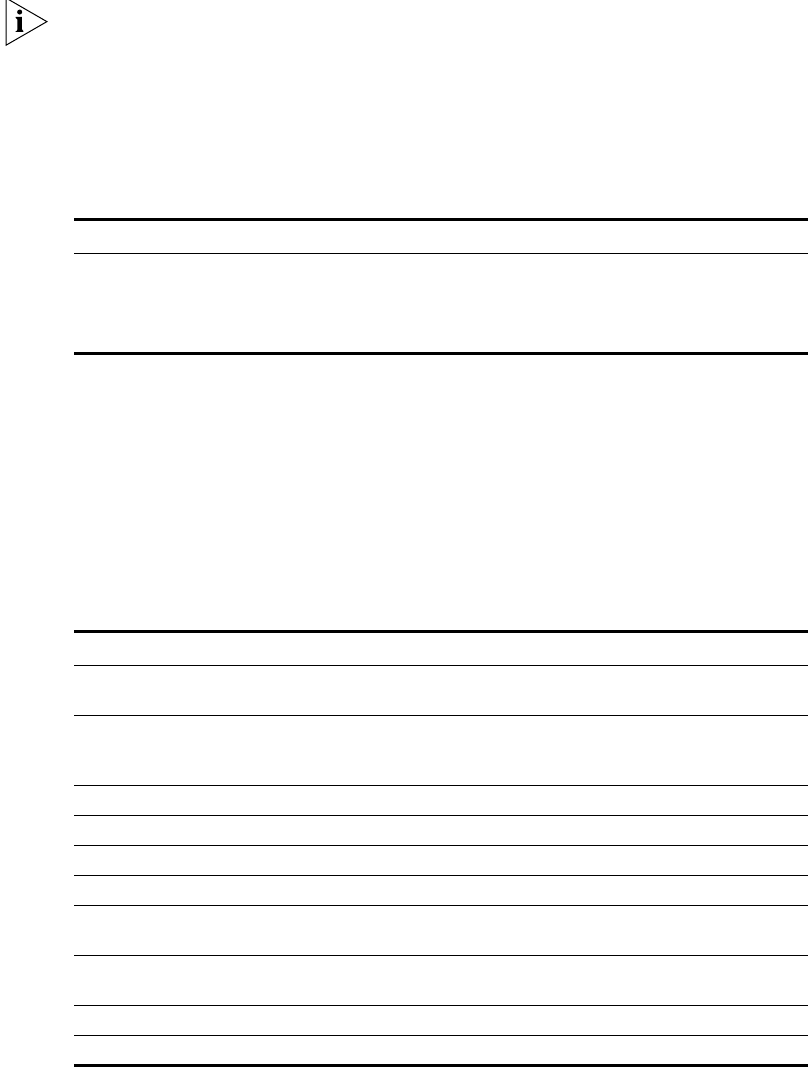
Maintaining and Debugging the System 321
module-name specifies the module name. level refers to the severity levels and
severity specifies the severity level of information. The information with the level
below it will not be output. channel-number specifies the channel number and
channel-name specifies the channel name.
Every channel has been set with a default record, whose module name is default
and the module number is 0xffff0000. However, for different channels, the default
record may have different default settings of log, trap and debugging. When there
is no specific configuration record for a module in the channel, use the default
one.
When there is more than one Telnet user or monitor user at the same time, some
configuration parameters are shared among the users, such as module-based
filtering settings and the severity threshold. When you modify these settings, the
changes affect all users.
Configuring the SNMP Timestamp Output Format
Perform the following operation in system view.
Displaying and Debugging the Syslog Function
After performing the syslog configuration, execute the display command in all
views to display the configuration and to verify the effect of the configuration.
Execute the reset command in user view to clear the statistics of the syslog
module. Execute the debugging command in user view to debug the syslog
module.
Perform the following configuration in system view.
Table 41 Configuring the SNMP Timestamp Output Format
Operation Command
Configure the SNMP Timestamp Output
Format
info-center timestamp { log | trap |
debugging } { boot | date | none }
Disable the output of the timestamp field undo info-center timestamp { log | trap |
debugging }
Table 42 Displaying and Debugging the Syslog Function
Operation Command
View details about the information channel display channel [ channel-number |
channel-name ]
View the configuration of the system log and
the information recorded in the memory
buffer
display info-center
Reset the information in the log buffer reset logbuffer
Reset the information in the trap buffer reset trapbuffer
Enable terminal log information display terminal logging
Disable terminal log information display undo terminal logging
Enable the log debugging/log/trap on the
terminal monitor
terminal monitor
Disable the log debugging/log/trap on the
terminal monitor
undo terminal monitor
Enable terminal trap information display terminal trapping
Disable terminal trap information display undo terminal trapping


















