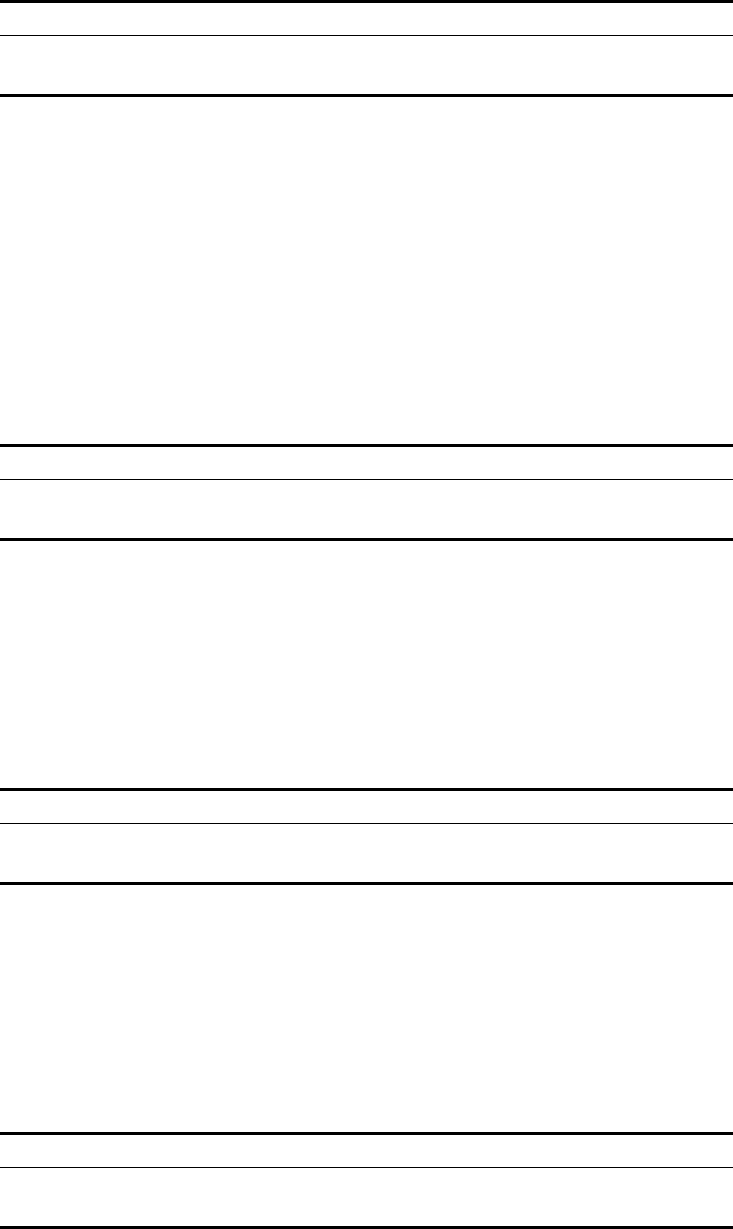
118 CHAPTER 5: IP ROUTING PROTOCOL OPERATION
Perform the following configurations in IS-IS view.
By default, no overload bit is set.
Setting to Ignore the LSP Checksum Errors
After receiving an LSP packet, the local IS-IS calculates its checksum and compares
the result with the checksum in the LSP packet. By default, if the checksum in the
packet is found to be inconsistent with the calculated result, the LSP is processed
and rejected. In networks that are prone to corruption, this could result in a packet
corruption storm. However, if the ignore-lsp-checksum-error command is
executed, the LSP will be discarded silently when a checksum error is found .
Perform the following configurations in IS-IS view..
By default, LSP checksum errors are not ignored.
Setting Peer Change Logging
After peer change logging is enabled, IS-IS peer changes will be output on the
configuration terminal until logging is disabled.
Perform the following configuration in IS-IS view..
By default, the peer change logging is disabled.
Setting the LSP Refresh Interval
In order to ensure that the LSPs in the whole area can maintain synchronization, all
current LSPs will be transmitted periodically.
Perform the following configurations in IS-IS view.
Table 73 Setting Overload Flag Bit
Operation Command
Set overload flag bit set-overload
Remove the overload flag bit undo set-overload
Table 74 Setting to Ignore the LSP Checksum Errors
Operation Command
Discard the LSPs with checksum errors ignore-lsp-checksum-error
Set not to discard the LSP checksum errors undo ignore-lsp-checksum-error
Table 75 Setting to Log the Peer Changes
Operation Command
Enable peer changes log log-peer-change
Disable peer changes log undo log-peer-change
Table 76 Setting LSP Refresh Interval
Operation Command
Set LSP refresh interval timer lsp-refresh seconds
Restore the default LSP refresh interval undo timer lsp-refresh


















