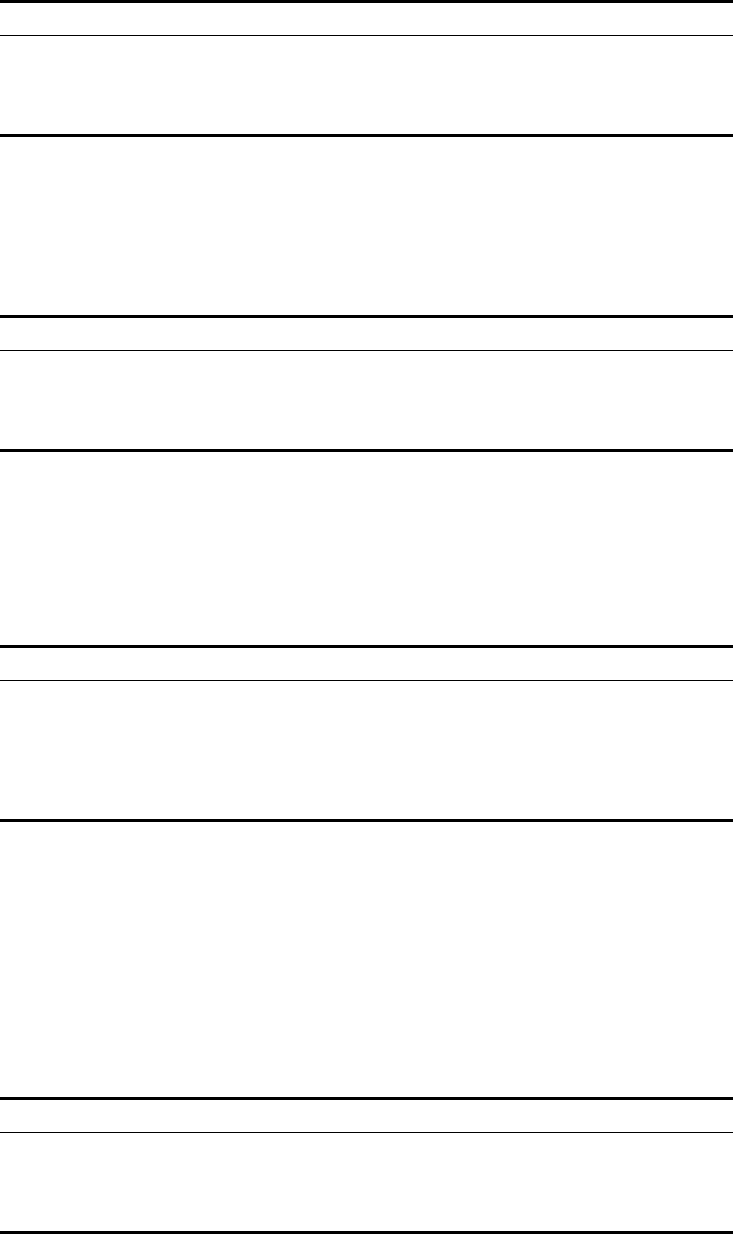
BGP 133
Configuring the Transmission of Community Attributes to a Peer Group
Configuring the Repeating Time of a Local AS
Using the peer allow-as-loop command, the repeating time of local AS can be
configured.
Perform the following configurations in BGP view..
Specifying the Source Interface of a Route Update Packet
Generally, the system specifies the source interface of a route update packet.
When the interface fails to work, in order to keep the TCP connection alive, the
interior BGP session can be configured to specify the source interface. This
command is usually used when using the loopback interface.
By default, BGP carries out TCP connection with the optimal source interface.
Configuring the BGP MD5 Authentication Password
BGP uses TCP as its transport layer. For security, you can configure a MD5
authentication password when setting up TCP connection. BGP MD5
authentication only sets a password for the TCP connection, but not for
authenticating BGP packets. The authentication is implemented by TCP.
Perform the following configurations in BGP view.
Table 103 Configuring for Transmission of Community Attributes to a Peer Group
Operation Command
Configure to send the community attributes
to a peer group
peer group-name advertise-community
Configure not to send the community
attributes to a peer group
undo peer group-name
advertise-community
Table 104 Configuring the Repeating Time of a Local AS
Operation Command
Configure the repeating time of local AS peer { group-name | peer-address }
allow-as-loop [ number ]
Remove the repeating time of local AS undo peer { group-name | peer-address }
allow-as-loop
Table 105 Specifying the Source Interface of a Route Update Packet
Operation Command
Specify the source interface of a route update
packet
peer { peer-address | group-name }
connect-interface interface-type
interface-name
Use the best source interface undo peer { peer-address | group-name }
connect-interface interface-type
interface-name
Table 106 Configuring the BGP MD5 Authentication Password
Operation Command
Configure MD5 authentication password peer { group-name | peer-address } password
{ cipher | simple } password
Cancel MD5 authentication undo peer { group-name | peer-address }
password


















