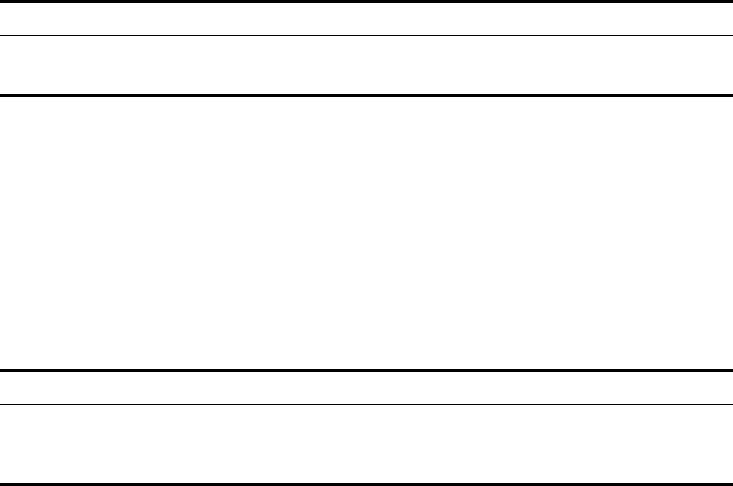
IS-IS 119
By default, an LSP is refreshed every 900 seconds (15 minutes).
Setting the Lifetime of LSP
When a router generates an LSP, it sets the maximum lifetime of the LSP. When
other routers receive this LSP, they reduce its lifetime continuously as time passes.
If an updated LSP has not been received before the old one times out, the LSP is
deleted from the LSDB.
Perform the following configurations in IS-IS view..
By default, an LSP pages out after 1200 seconds (20 minutes).
Setting the SPF Calculation in Slice
When there are a large number of routes in the routing table (over 150,000), the
IS-IS SPF calculation can occupy system resources for an extended time. To prevent
this, the SPF calculation can be set to execute in slices.
Perform the following configuration in IS-IS view.
By default, the SPF calculation is not divided into slices but runs to completion.
This can also be implemented by setting the parameter seconds to 0.
After slice calculation is set, the routes that are not processed at once will be
calculated after one second.
Normally, you should not modify the default configuration. When the number of
routes is between 150,000 and 200,000, you should set the parameter seconds to
1, that is, the duration time for SPF calculation each time is 1 second.
Setting SPF to Release CPU Resources
To prevent SPF calculation from occupying the system resources for a long time,
which impacts the response speed of the console, SPF can be set to automatically
release the system CPU resources after processing a certain number of routes. The
unprocessed routes will be calculated after one second.
Table 77 Setting Lifetime of LSP
Operation Command
Set lifetime of LSP timer lsp-max-age seconds
Restore the default LSP lifetime undo timer lsp-max-age
Table 78 Setting SPF Calculation in Slice
Operation Command
Set the duration of one cycle for SPF
calculation
spf-slice-size seconds
Restore the default configuration undo spf-slice-size


















