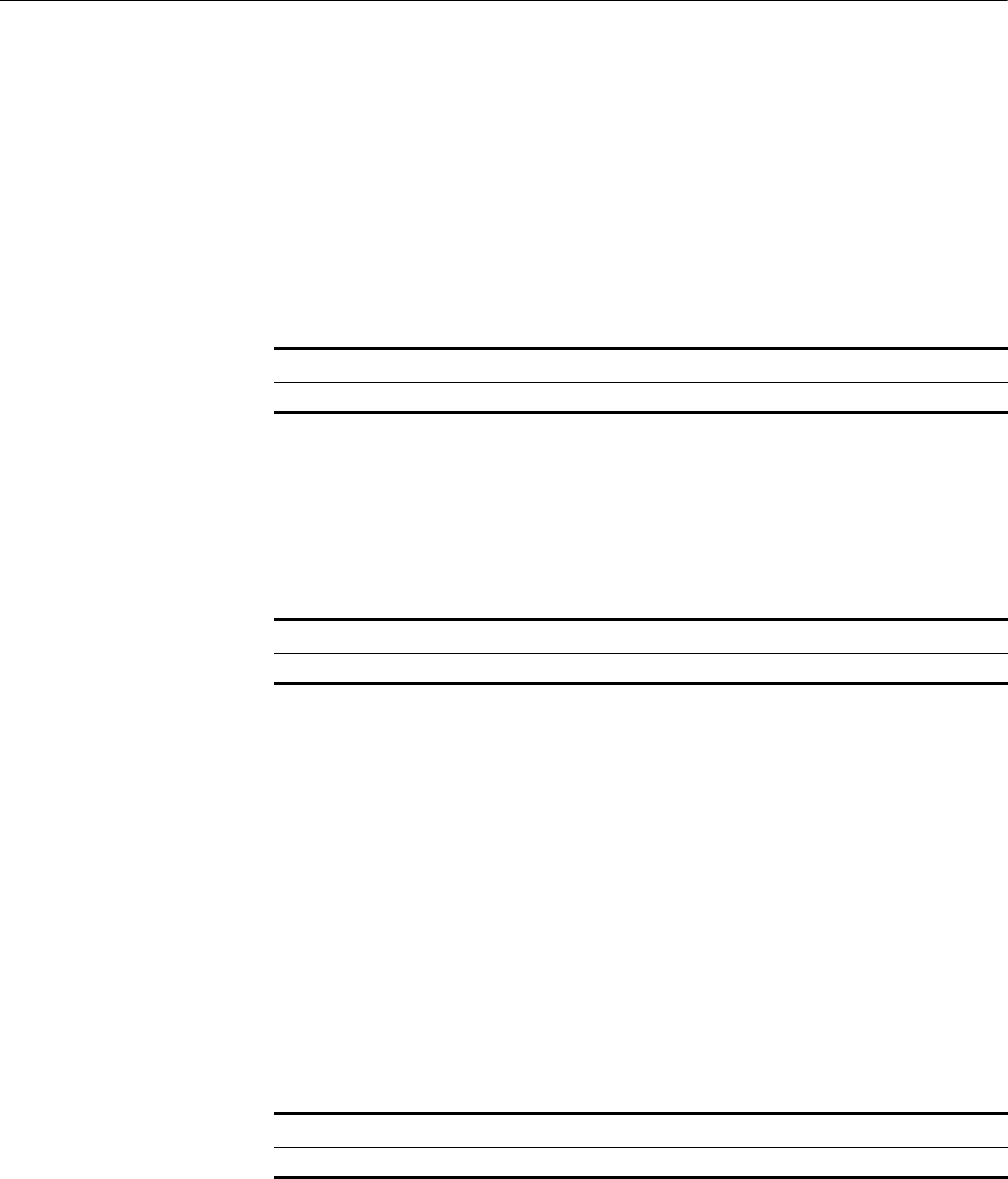
312 CHAPTER 11: SYSTEM MANAGEMENT
00-e0-fc-17-a7-d6 1 LearnedEthernet1/1/2 300
00-e0-fc-5e-b1-fb 1 Learned Ethernet1/1/2 300
00-e0-fc-55-f1-16 1 Learned Ethernet1/1/2 300
Managing Devices With device management, the Switch 8800 displays the current state and event
debugging information about the slots and physical devices. In addition, there is a
command for rebooting the system when a function failure occurs.
Configuring the Managing Devices is described in the following sections:
■ Rebooting the Switch 8800
■ Designating the File for the Next Boot
■ Displaying Devices
Rebooting the Switch
8800
Perform the following configuration in user view.
Designating the File for
the Next Boot
In the case that there are several operational images in the flash memory, you can
use this command to designate the file (*.app) to use when the Switch 8800 is
booted.
Perform the following configuration in user view.
Tasks for designating the file for the next boot are described in the following
sections:
■ Upgrading BootROM
■ Resetting a Slot
■ Setting the Slot Temperature Limit
Upgrading BootROM
You can use this command to upgrade the BootROM with the BootROM program
in the flash memory. This configuration task facilitates the remote upgrade. You
can upload the BootROM program file, from a remote end to the switch, by FTP
and then use this command to upgrade the BootROM on the modules.
Perform the following configuration in user view.
Table 21 Rebooting the Switch 8800
Operation Command
Reboot the Switch 8800 reboot
Table 22 Designating the APP for the next boot
Operation Command
Designate the APP for the next boot boot boot-loader file-url
Table 23 Upgrading BootROM
Operation Command
Upgrade BootROM boot BootROM file-url


















