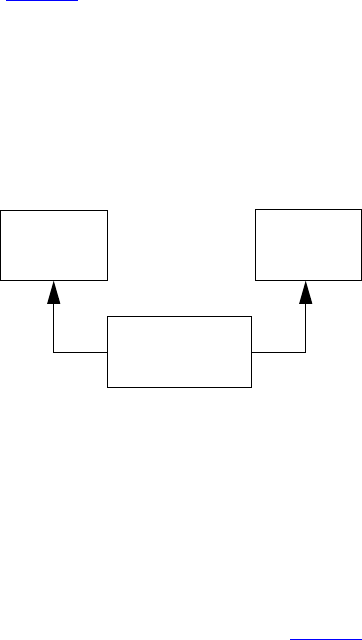
130 CHAPTER 8: MANAGING UNINTERRUPTIBLE POWER SUPPLIES
After the initial slave VCX server configuration, you can change a
parameter value by reentering the
vcx-ups-setup command. In the
following example, the IP address of the master VCX server is changed:
vcx-ups-setup --master N --monitormultipleups N
--upsserver 10.230.63.7
Note that you must include all the vcx-ups-setup command parameters
even if you are only changing a single value.
Adding Multiple UPS
Support
This section describes how to configure a VCX system with multiple UPS
devices.
There are two basic configuration options for a VCX system with multiple
UPS devices.
■ Two UPS devices can service a single VCX server with dual power
supplies (see Figure 2
). Each power supply receives power from a
separate UPS (and if possible, you should connect each UPS to
different mains circuits). The server remains fully operational when
either UPS has mains power. The server shuts down automatically only
when both UPS devices are on battery and at or below the low battery
threshold.
Figure 2 Two UPS Devices Powering a Single VCX Server
In this case, you designate the single VCX server with dual power
supplies as the master. As this is a single server VCX system, there are
no slaves. When configuring the master, you identify the additional
UPS device by specifying its IP address.
■ Two UPS devices can support multiple VCX servers with or without
dual power supplies.
■ In the most complex configurations, there may be multiple servers,
each with redundant power supplies (see Figure 3
). Two UPS
UPS
UPS
VCX Server


















