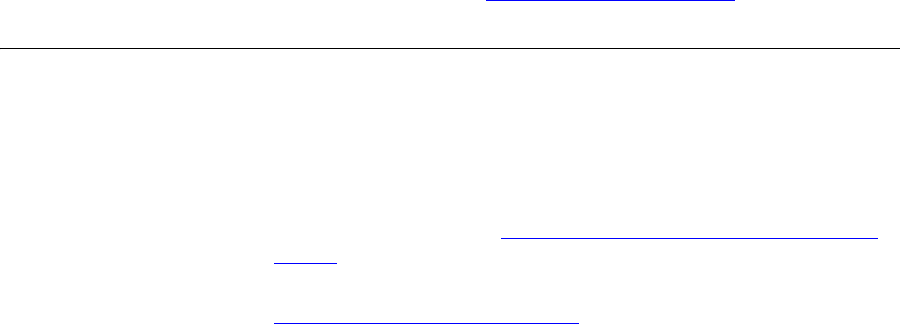
Upgrading a Multi-Site System With No Branch Offices 273
6 Start IP Messaging on the primary IP Messaging server by entering the
following command:
./S60ums start
Run the admincfg script on both the primary VCX server and the
secondary VCX server. See Post-Upgrade Requirements
.
Upgrading a
Multi-Site System
With No Branch
Offices
Some VCX multi-site systems have regional offices but no branch offices.
Each regional office contains a primary VCX server and a secondary VCX
server. These servers perform call processing and IP Messaging tasks. One
of the regional offices also contains a Call Records server which gathers
call records from each of the regional offices.
■ To upgrade the primary VCX server and the secondary VCX server,
follow the instructions in Upgrading a Single-Site System With Two
Servers earlier in this appendix.
■ To upgrade the Call Records server, see the following section,
Upgrading the Call Records Server
.
All upgrade commands are executed locally at the console.
Upgrading the Call
Records Server
To upgrade the Call Records server:
1 Log in to the Call Records server as root.
2 Stop all VCX processes on the Call Records server by entering the
following commands:
cd /etc/init.d
./vcx stop
3 Obtain a copy of the vcx-bss-7.0.xc.tar software upgrade file and
place it in the
/opt/installtemp directory on the Call Records server.
4 Enter these commands:
cd /opt/installtemp
tar xvf vcx-bss-7.0.xc.tar
cd upgrade-7.0.xc
./install-upgrade
The system may prompt you to confirm that a new operating system
version will be installed and indicates which disk partition will be used
after the upgrade. If you see such a prompt, answer y.


















