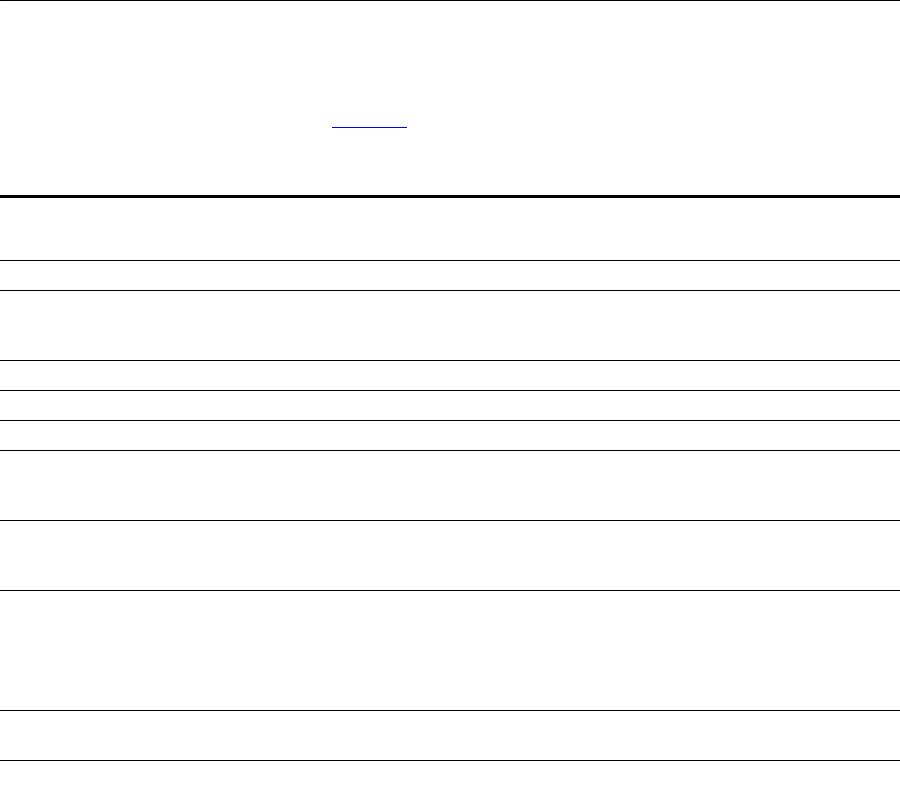
152 CHAPTER 10: MANAGING USER ACCOUNTS USING THE COMMAND LINE INTERFACE
mode, the required syntax, and examples. For online help with command
syntax, enter the following command:
./user-MAC --verbose-help
When you execute the user-MAC command, console output indicates the
progress of the requested action and provides a summary when finished.
Using Single User
Mode
You can use the user-MAC command in single user mode to add modify,
or delete one user account at a time.
In single user mode, the
user-MAC command can take the parameters
shown in Table 14
Table 14 user-MAC Command Parameters
Parameter
(full name/abbreviation)
Takes
Value?
Mode
Parameter
Type
Description
--help or --h No Both None Returns text describing command usage.
--csv Yes Batch CSV file Indicates command input is a comma
separated value (CSV) file. The parameter
value specifies the name of the CSV file.
--debug or- -deb Yes Both integer For internal use.
--delete or --del No Single None Deletes the specified user account.
--mod or --mo No Single None Modifies the specified user account.
--non-stop or- -no No Batch None Indicates that command process in batch
mode should not halt because of processing
errors.
--xml Yes Batch XML file Indicates command input is an XML file. The
parameter value specifies the name of the
XML file.
--uname or --u Yes Single String Mandatory. The value specifies the username
associated with the account.
The specified name must be unique. This
value is also required to change account
attributes or to delete the account
--new-uname Yes Single String Used with the --mod parameter to change a
username to the specified value.
--new-phone Yes Single String Used with the --mod parameter to change a
user’s phone extension to the specified value.


















