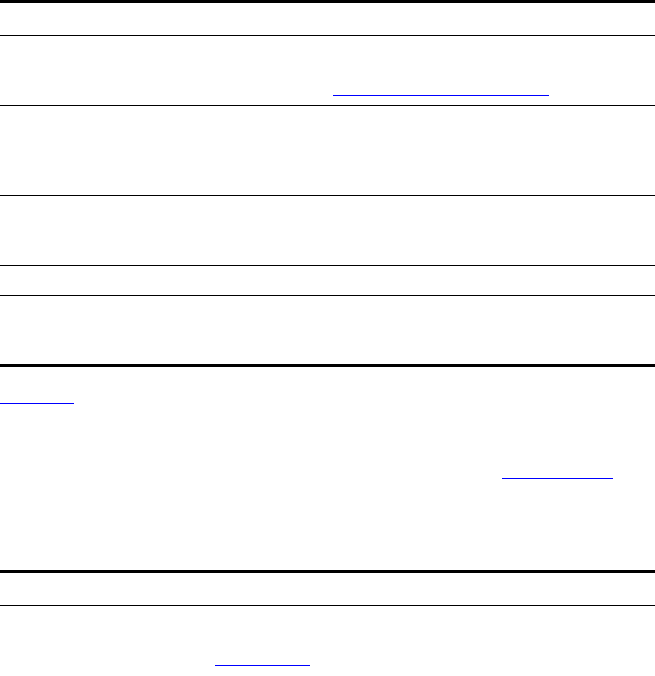
Command Descriptions 331
Table 18 lists commands you can use to manage VCX software licenses.
For VCX versions 7.0 and higher, you must obtain and activate a license
key for each VCX server before you can install new server software, or
upgrade from VCX software version 6.0 (or earlier). See License Keys
for
more information.
Table 17 VCX Installation, Removal, and Switching Commands
Command Description
vcx-install Used to install VCX components. Typically invoked as part of
a higher level script. However, you can use this command
install a codec. See How to Change Your Codec
.
vcx-os-query Displays the installed VCX operating systems and, if there are
multiple systems installed, indicates which one is active. This
command is described in the upgrade and downgrade
appendixes.
vcx-os-switch Switches between installed versions of the VCX operating
system. This command is described in the upgrade and
downgrade appendixes.
vcx-removeversion Removes an earlier, installed version of VCX software.
vcx-switchversion Switches between installed versions of VCX software. This
command is described in the upgrade and downgrade
appendixes.
Table 18 VCX Licensing Commands
Command Description
vcx-show machineid Displays the machine ID of the computer. A machine ID
uniquely associates one server to a VCX software license key.
See License Keys.


















