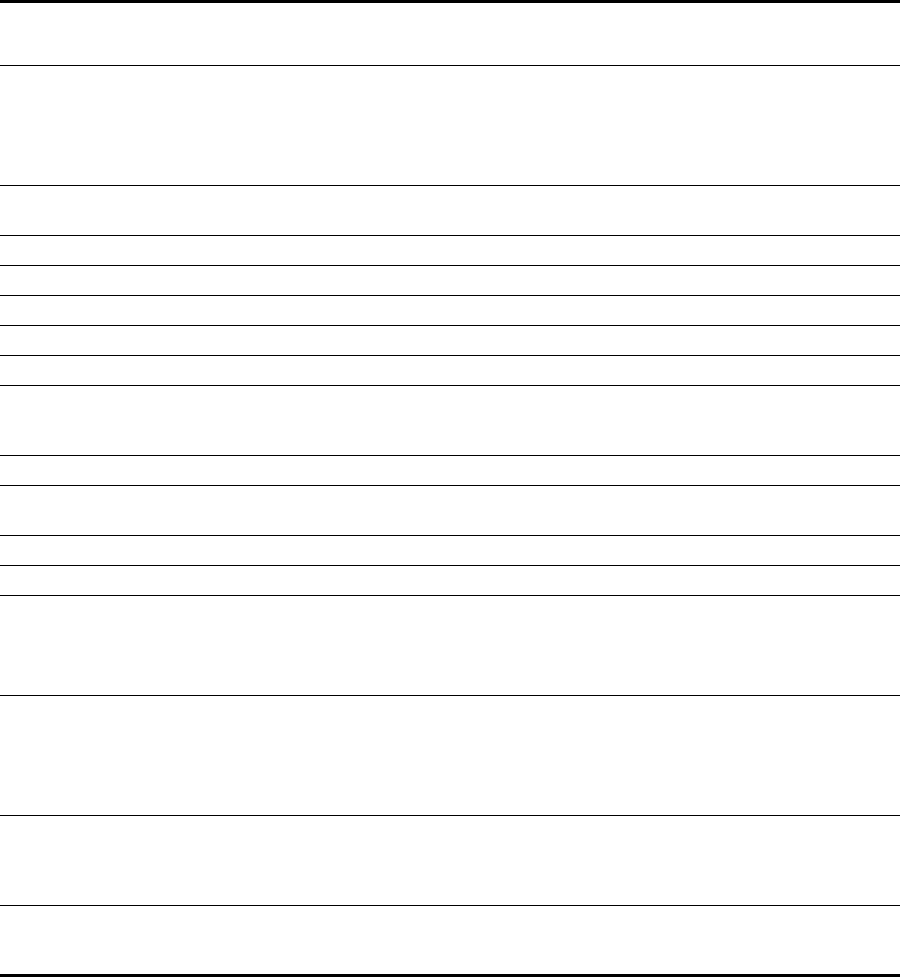
Using Single User Mode 153
--password or --pa Yes Single String The value specifies the password the user
enters to access the VCX User Provisioning
interface.
To create the account with the default
password (changeme), omit this field.
--title or --t Yes Single String The value specifies an honorific (for example,
Mr or Ms).
--first Yes Single String The value specifies the user’s first name.
--middle or --mi Yes Single String The value specifies the user’s middle name.
--last or --l Yes Single String The value specifies the user’s last name.
--email or --e Yes Single String The value specifies the user’s e-mail address.
--street1 Yes Single String The value specifies the user’s street address.
--street2 Yes Single String The value specifies the second part of the
user’s address (for example, an apartment
number).
--city or --ci Yes Single String The value specifies the user’s city.
--state Yes Single String The value specifies the user’s state or
province.
--country or --co Yes Single String The value specifies the user’s country.
--zip or --z Yes Single String The value specifies the user’s zip code.
--phone or --ph Yes Single String Mandatory. The value specifies the phone
extension to be assigned to the user account.
The specified number must be unique on the
Call Processor.
--pprofile Yes Single String The value specifies the phone profile to be
used by the account.
All phones must be assigned a phone profile.
To create the account with the default phone
profile, omit this field.
--site-id Yes Single String The value specifies the site identifier assigned
to the location hosting the account. This ID is
specified during VCX software installation
procedure.
--remote Yes Single String The value specifies the IP address, in dotted
decimal notation, of a remote Authentication
and Directory server.
Table 14 user-MAC Command Parameters (continued)
Parameter
(full name/abbreviation)
Takes
Value?
Mode
Parameter
Type
Description


















